Published: December 06, 2024 at 9:34 am
Updated on June 09, 2025 at 7:06 pm
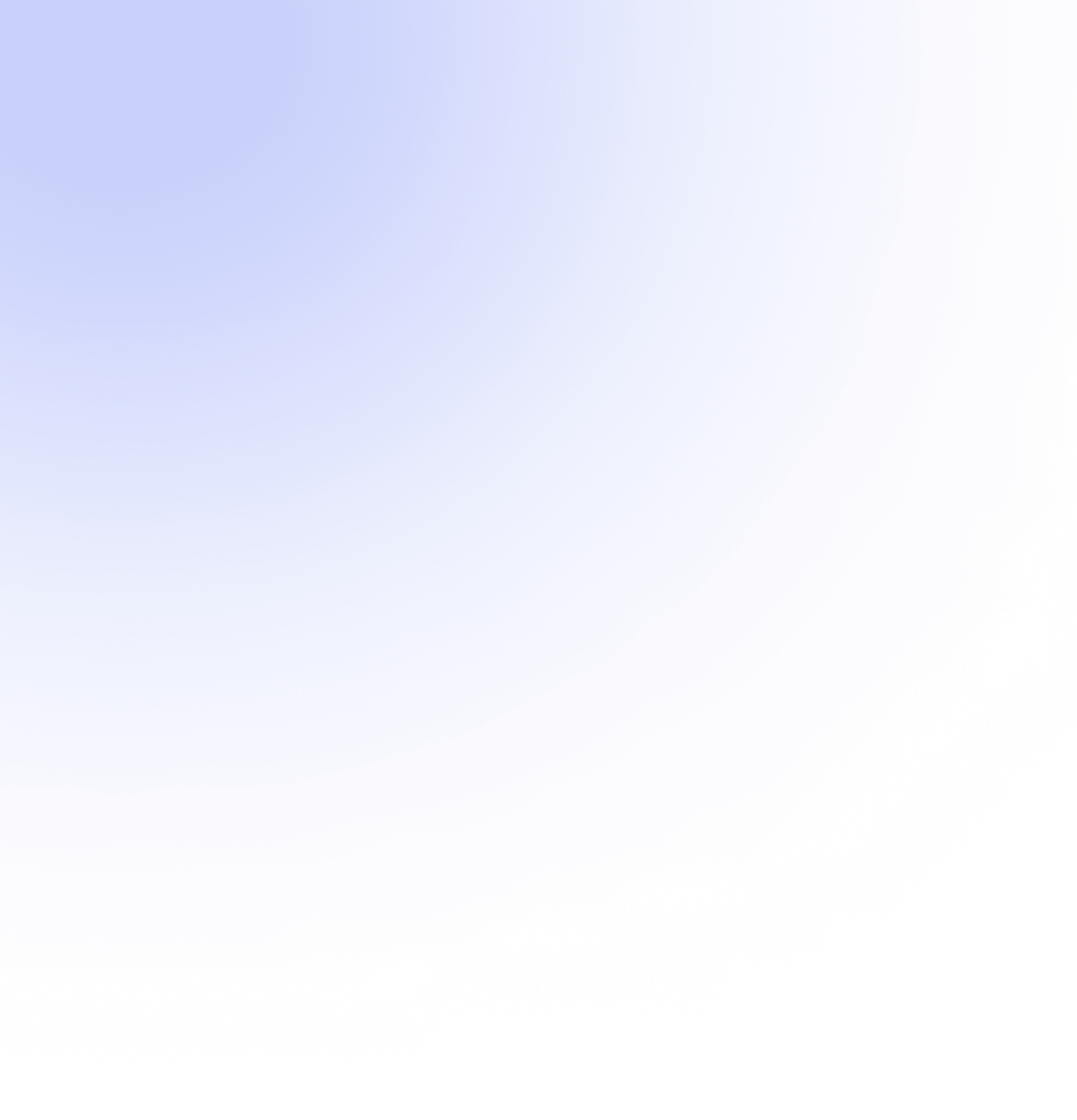
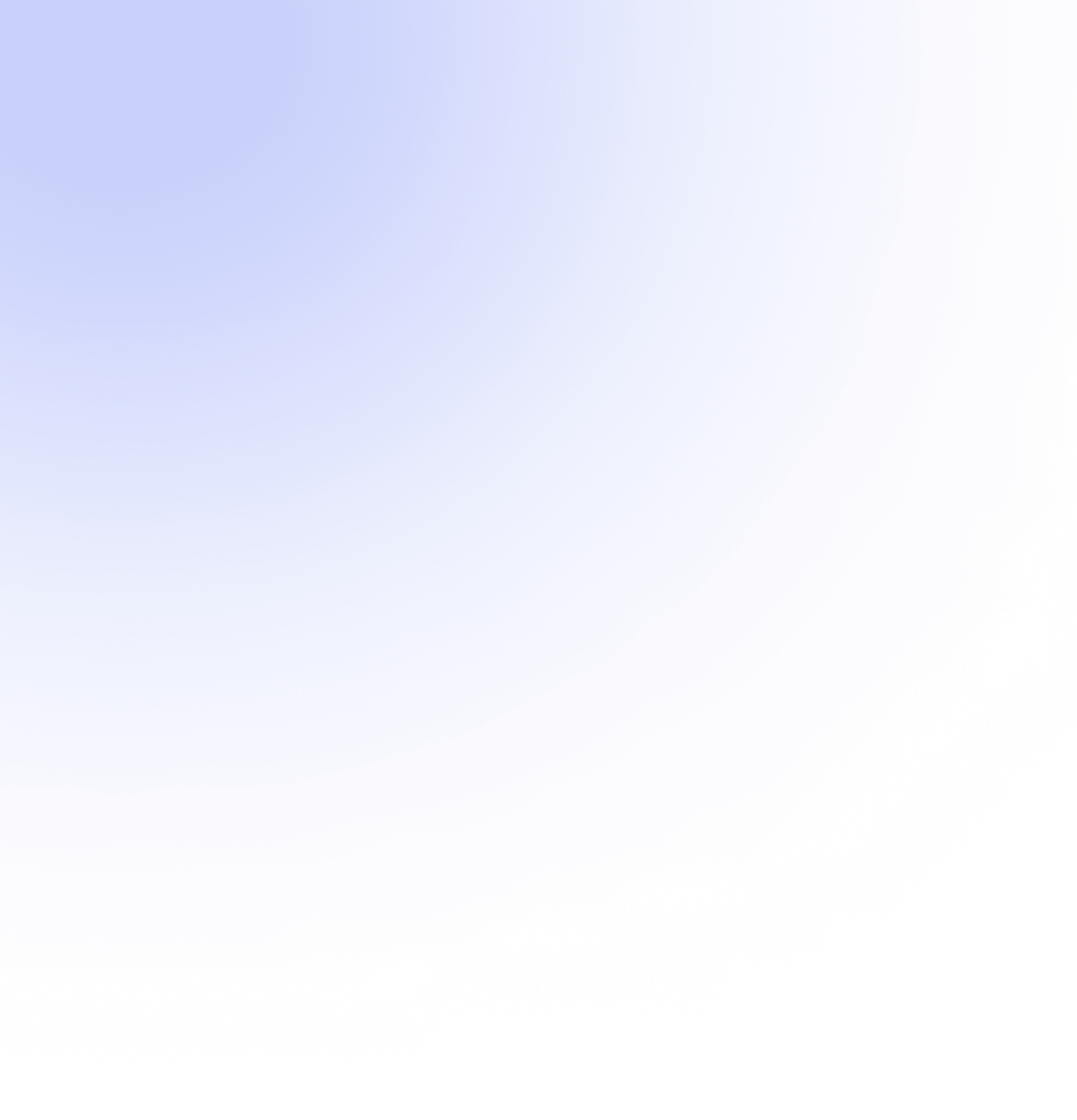


Crypto enthusiasts, it’s time to talk about keeping your digital coins safe. Jupiter has rolled out an iCloud backup feature that promises to keep your crypto keys safe. But is it as good as it sounds? Let’s dig in.
Cryptocurrency has changed the way we handle money, but with great power comes great responsibility. We all know that feeling of dread when we think about losing access to our wallets. Enter Jupiter’s iCloud Backup feature. This lets you back up your wallet’s recovery phrases and private keys, all tucked away in your iCloud. But does it really offer peace of mind, or is it just another risk?
Alright, so let’s break it down. When you turn on iCloud Backup, Jupiter encrypts your keys and phrases first, before sending them up to iCloud. This means not just anyone can access your information, right? Only you hold the key to your vault. But then there’s the other side of the coin.
What happens if iCloud gets breached? Suddenly, that fortress becomes a target for attackers, and you’ve put all your eggs in one basket. Security 101, right? Also, if iCloud gets hacked, a bad actor has a single target to aim at.
And let’s not ignore the phishing aspect. This isn’t just about losing your wallet; it’s about the potential for someone to get into your iCloud and access everything else, including your wallet data. MetaMask has even cautioned users against enabling iCloud backups for their wallets.
So if you’re feeling lucky enough to try this out, here’s what you do:
It’s pretty straightforward, but is it worth it?
Convenience has its perks, but what about the cost?
So is iCloud the best backup solution for your crypto? It’s a mixed bag. On one hand, it’s convenient and easy to use. On the other, it opens the door to risks that fly in the face of crypto’s decentralized ethos.
You’ve got to ask yourself what matters most to you: convenience or security?
Access the full functionality of CryptoRobotics by downloading the trading app. This app allows you to manage and adjust your best directly from your smartphone or tablet.
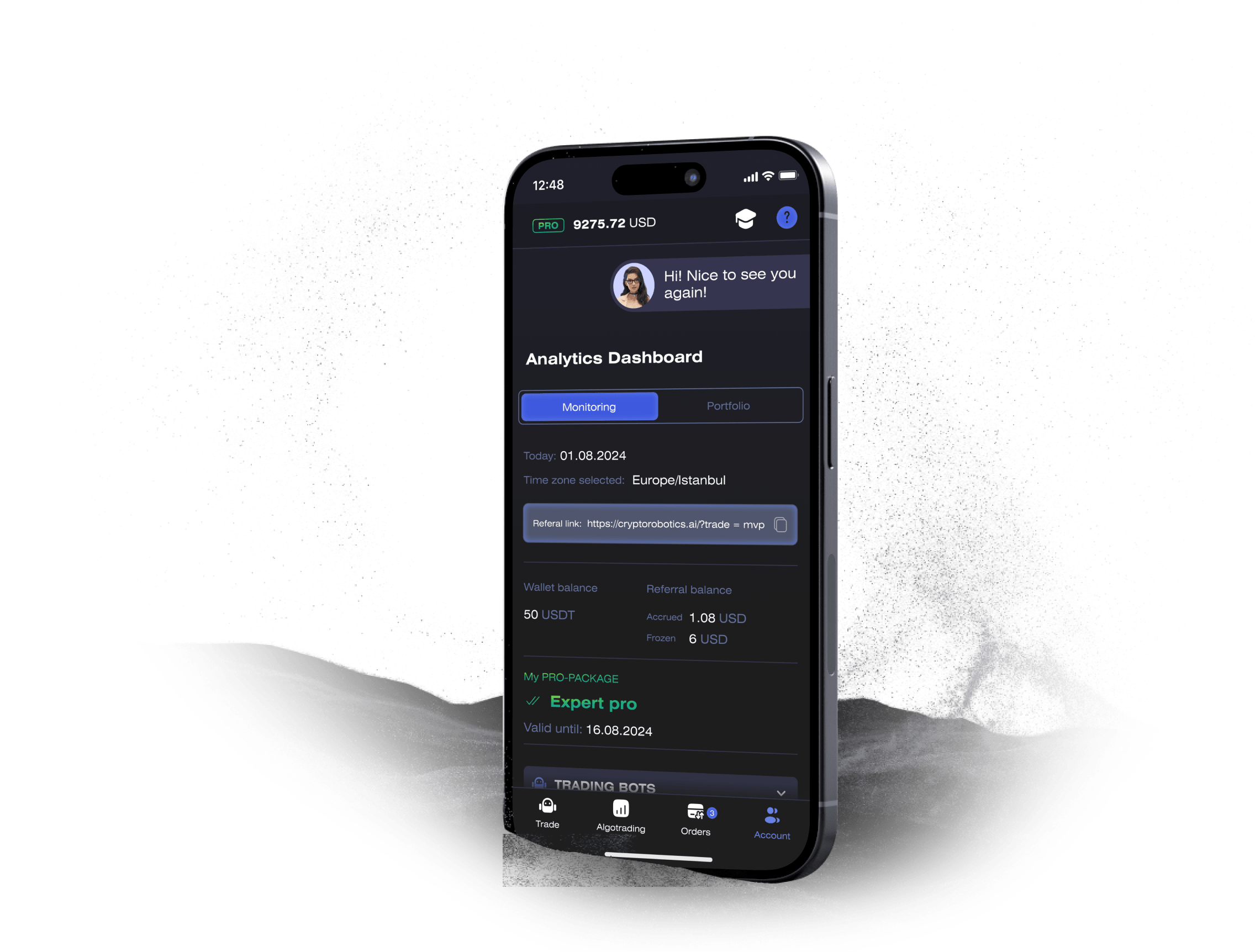
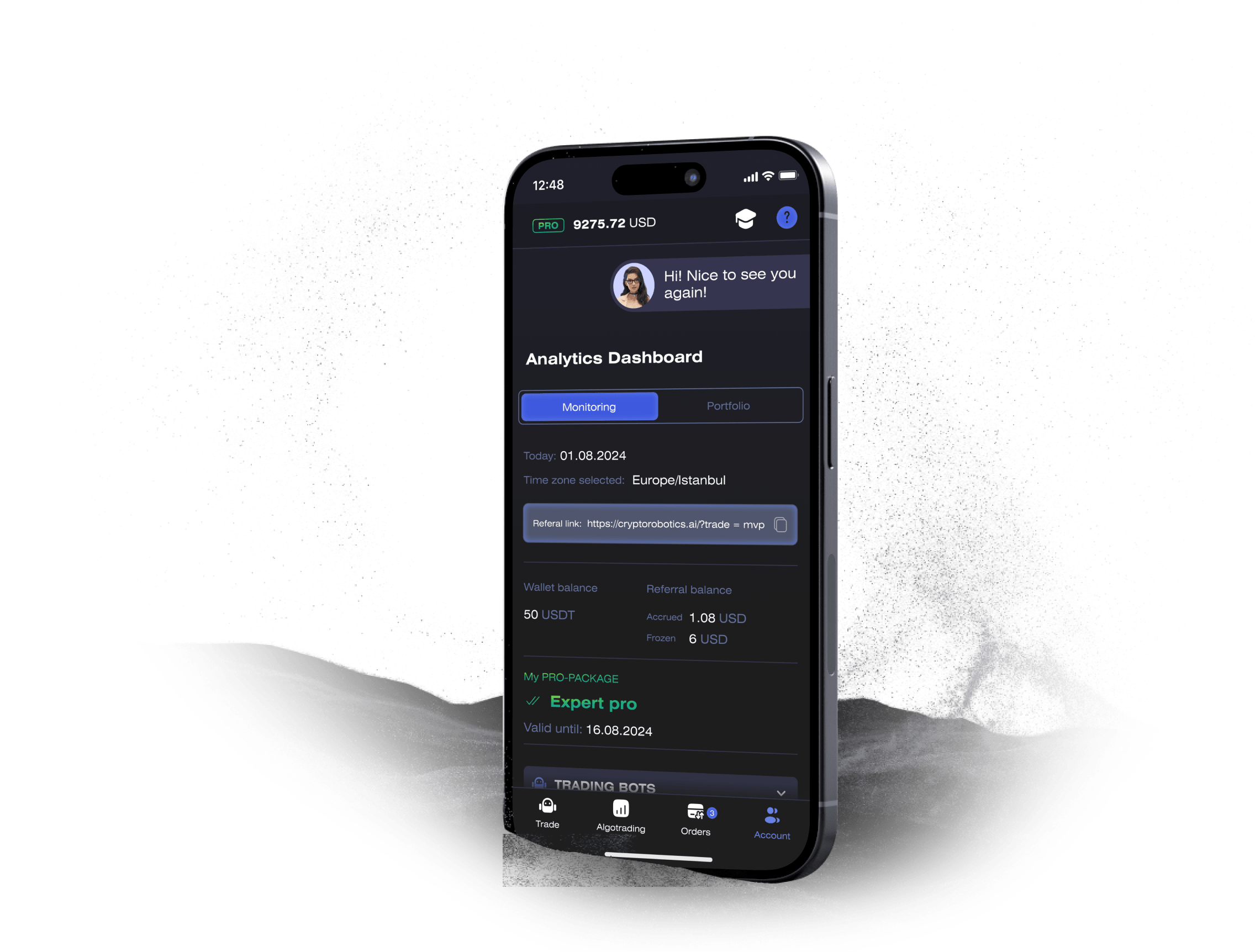
News
See more







Blog
See more






