Published: November 23, 2024 at 1:51 pm
Updated on June 09, 2025 at 7:04 pm
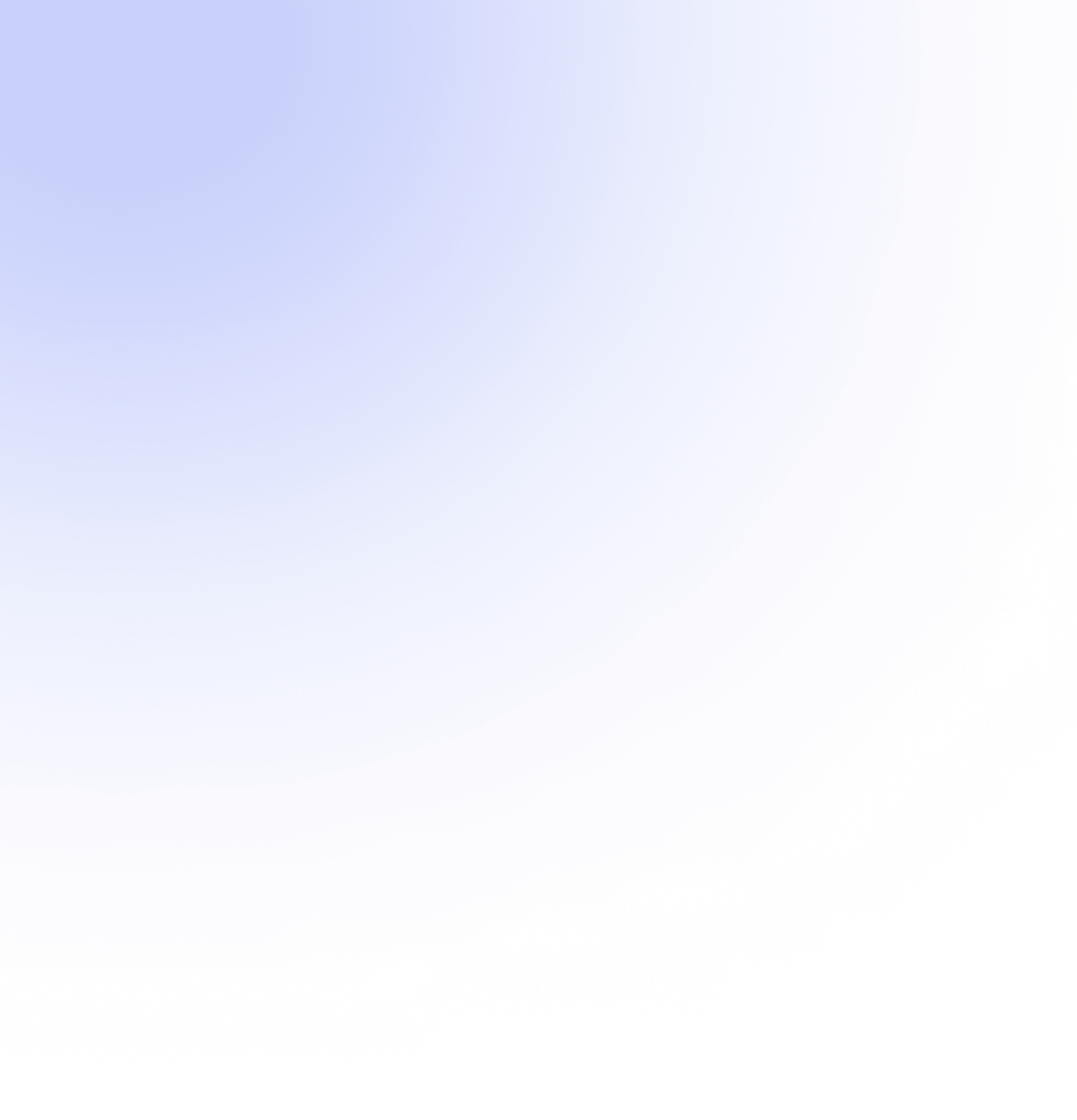
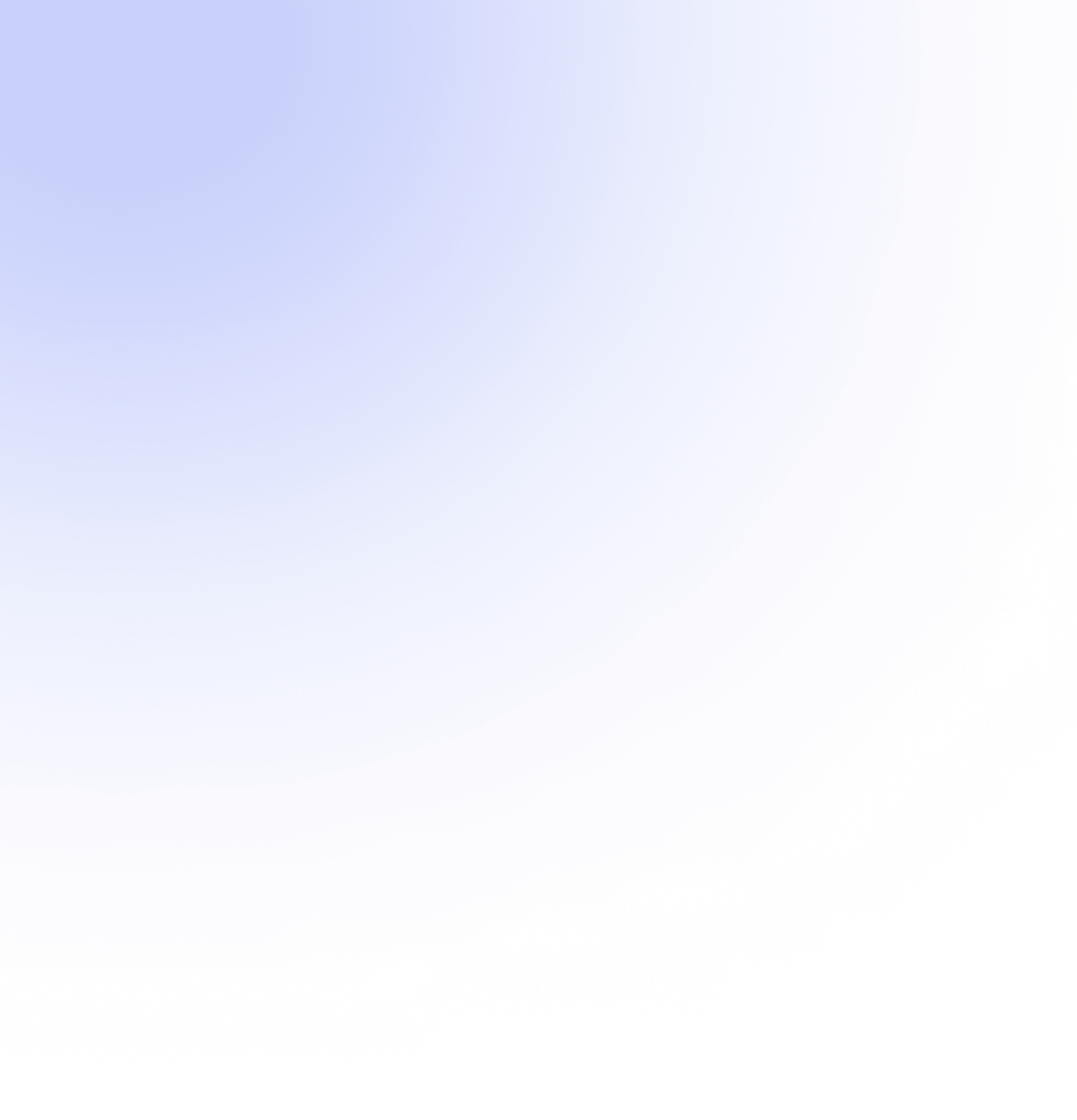


In the fast-paced world of cryptocurrency, I’ve found that trading bots on TradingView can really change the game. These automated tools help me become more efficient, cut down on human error, and seize market opportunities I might otherwise miss. In this post, I’ll share how to set up these bots, their advantages and disadvantages, and some tips for using them effectively. Whether you’re a pro or just starting out, there’s something here for you.
So what exactly are these bots? They’re basically software programs that automate your trades based on conditions you set up. Now, it’s important to note that TradingView itself doesn’t execute trades; it just sends alerts through a webhook to a connected bot that does the actual trading. This means you can automate complex strategies without having to be glued to your screen all the time.
One of the best things about these bots is how flexible they are. You can tailor them to fit almost any trading strategy using over 400 built-in technical indicators and custom scripts. This adaptability lets you create personalized strategies that can respond to different market conditions.
Let’s face it: humans make mistakes. Automated trading minimizes those errors and ensures timely execution of trades. These bots don’t sleep; they monitor markets 24/7 and act with a speed no human could match.
TradingView allows you to backtest your strategies before going live. This is crucial for refining your approach and optimizing performance. By testing on historical data, you can spot potential pitfalls in your strategy before they cost you real money.
Before anything else, design your trading strategy using TradingView’s charting tools. You might even want to create a simple script in Pine Script—it’s not as complicated as it sounds! Make sure to backtest it thoroughly first.
Before you start risking real money, use paper trading modes provided by services like Gunbot or OctoBot to simulate trades without any financial risk involved.
Don’t just set it and forget it! Monitor both your charts and alerts in real-time to ensure everything’s working smoothly.
Market conditions change rapidly; so should your strategies! Make sure to update both your setup in TradingView as well as any corresponding settings in your bot.
If something isn’t working:
– Check if the webhook URL is correct.
– Ensure the alert message format is correct.
– Make sure you’re using a stable internet connection!
These bots need access to exchange accounts via API keys—make sure yours are secure! Always opt for reputable software.
Crypto markets are wild; there’s no guarantee you’ll come out ahead just because you’re using a bot!
Bots can’t think for themselves—they require ongoing human oversight if they’re going to be effective long-term!
Integrating alerts from Trading View with an automated crypto trading bot can significantly streamline processes—but remember: nothing beats good old-fashioned human intuition when things get chaotic! So whether you’re experienced or just starting out—leverage these tools wisely while staying actively involved yourself!
Access the full functionality of CryptoRobotics by downloading the trading app. This app allows you to manage and adjust your best directly from your smartphone or tablet.
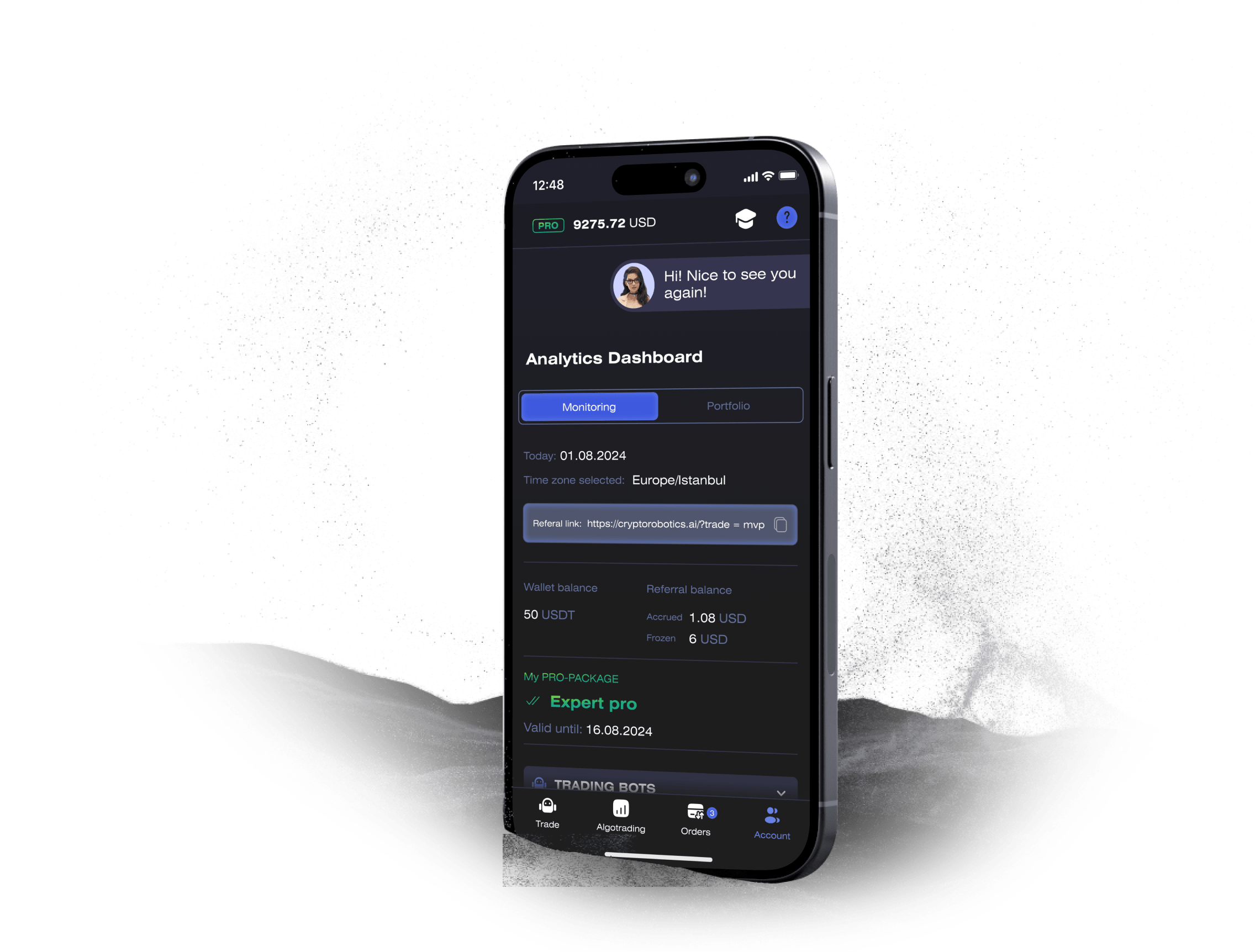
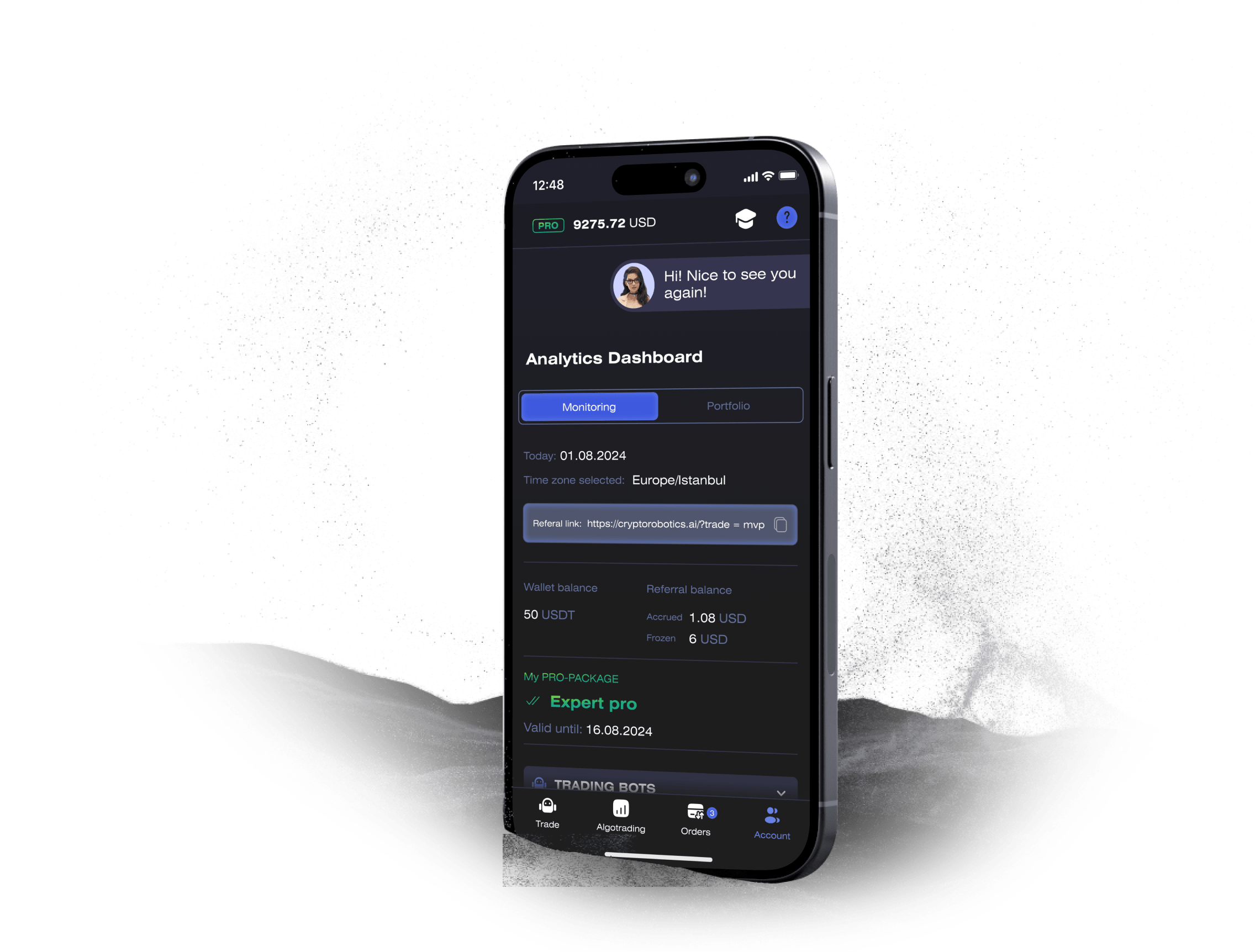
Blog
See more