Published: August 30, 2024 at 4:11 pm
Updated on December 10, 2024 at 7:31 pm
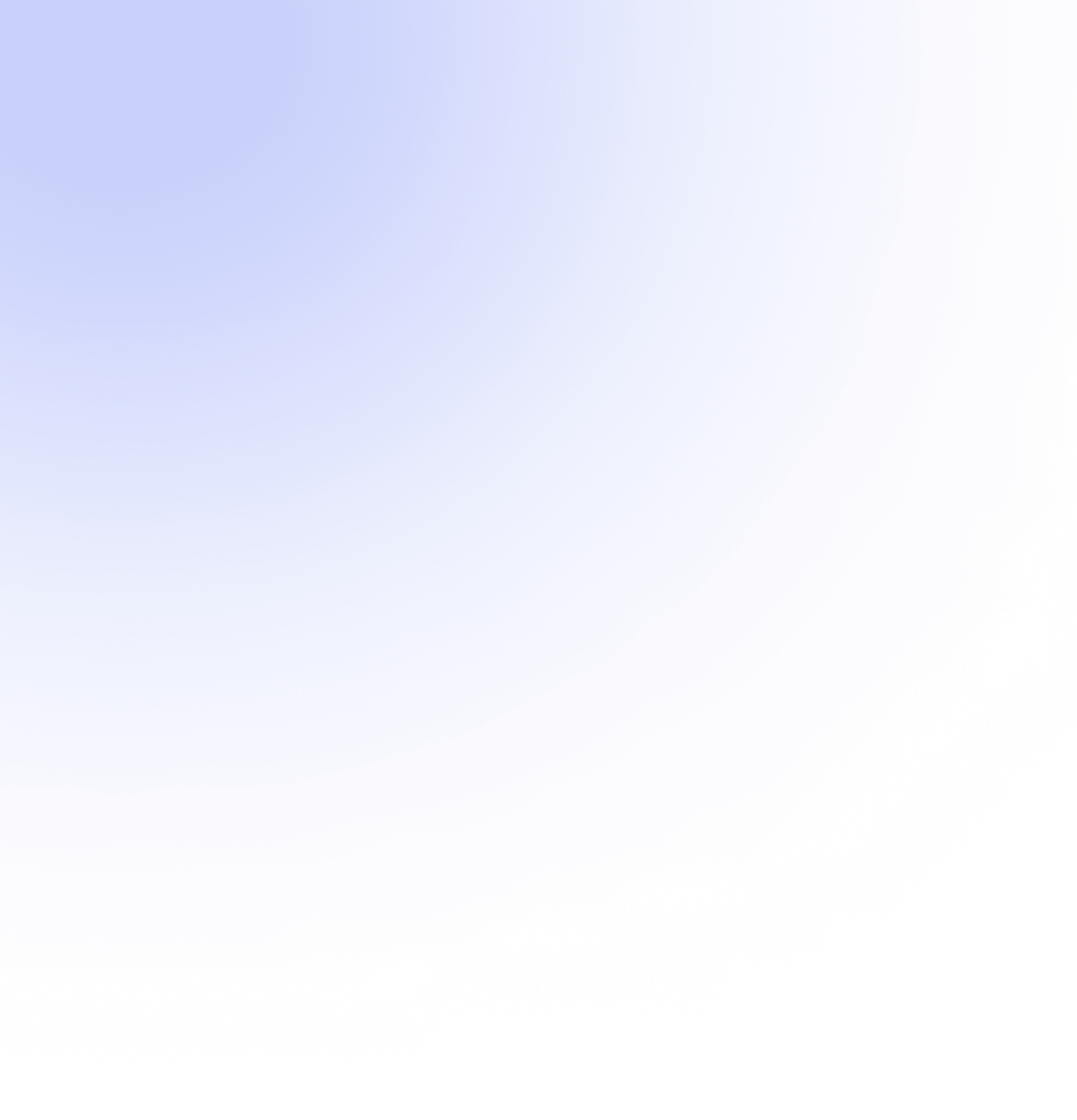
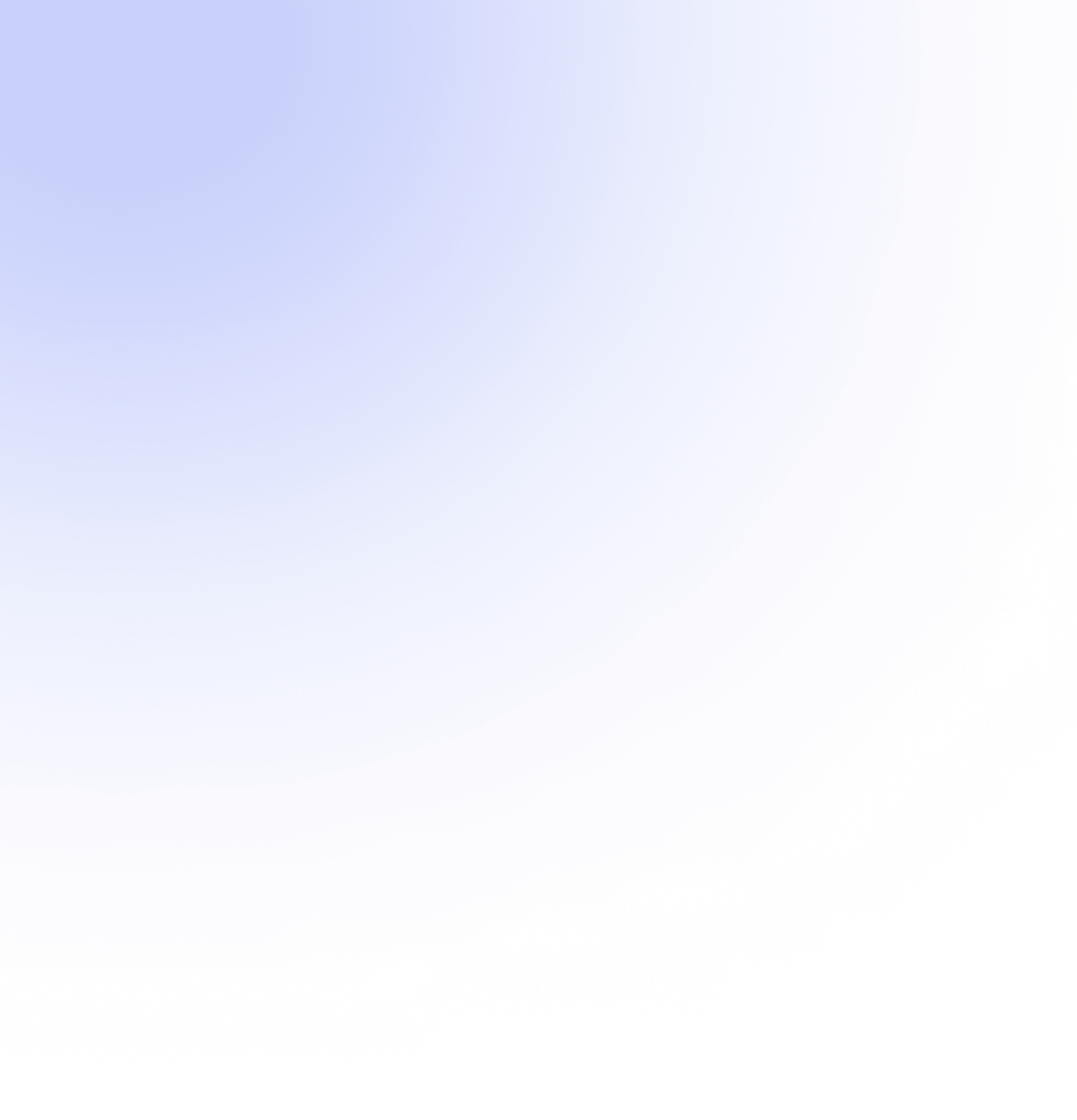


During market consolidation, also known as a sideways trend or flat, prices fluctuate around a specific level without a clear upward or downward direction. In such conditions, traders find it challenging to capitalize on the crypto market, as they primarily thrive on high price volatility. This situation can pose difficulties for traders for several reasons:
Despite these challenges, some traders can still extract profits during sideways market conditions using specific strategies, such as trading at support and resistance levels, employing oscillators, and other methods. It is essential to have a solid trading plan, risk management strategy, and readiness to adapt to changing market conditions. Additionally, traders can utilize automated trading through crypto trading bots. Optimus is the most effective bot available on the CryptoRobotics platform.
Optimus on the CryptoRobotics platform is a cryptocurrency trading robot specializing in efficiently automating trading in sideways market conditions. This robot is designed for use on the CryptoRobotics platform, providing the opportunity for automated cryptocurrency trading across various exchanges.
The primary characteristic of Optimus is its ability to adapt to periods when the market is in a sideways movement, meaning it does not show a clear upward or downward trend. The robot employs technical analysis and pre-configured algorithms to identify trading opportunities in such conditions.
Optimus enables traders to automate their trading strategies during flat market conditions, which can be particularly useful during periods of low volatility or the absence of a clear trend in the market. The platform also offers customizable settings, allowing traders to adjust trade parameters according to their preferences and strategies.
On the Cryptorobotics platform, the Optimus crypto trading bot operates by utilizing the Relative Strength Index (RSI) indicator as the primary signal for initiating trading operations. When the RSI value is in the range between 30 and 37 or between 50 and 55, the bot receives a signal to start trading.
During its operation, Optimus employs various strategies for exiting trades. If the algorithmic method is selected, there are three exit scenarios:
In addition to the algorithmic method, users can customize Stop Loss and Take Profit parameters by adding two additional exit points. One point is activated when the profit level (Take Profit) is reached, and the other is activated at the loss level (Stop Loss).
For optimal performance of the crypto bot, it is recommended to choose one of the available timeframes: 1H, 2H, and 4H. A distinctive feature of Optimus is its autonomy: after a short setup, the bot is capable of autonomously managing the trading process on the selected exchange.
The Optimus crypto bot provides access to various exchanges for convenient and efficient cryptocurrency trading. With its assistance, traders can perform operations on selected exchanges such as Binance, Binance US, Bitfinex, Bybit Spot, EXMO, Gate io, HTX, Kraken, KuCoin, and OKX. This access to multiple exchanges expands trading possibilities and offers users a wide selection of currency pairs to create and optimize their strategies.
To use the Optimus cryptocurrency bot and gain access to exchanges, it is necessary to connect via the exchange’s API. Here is a detailed guide on connecting to exchanges using API keys. This process involves granting the bot the necessary permissions to execute trading operations on behalf of the user. Connecting via API allows Optimus to interact automatically with the exchange, monitor changes in market conditions, and execute trades according to pre-configured strategies.
This step is a crucial part of configuring the crypto bot and ensures secure and efficient interaction between the bot and the exchange. Users should follow the instructions and recommendations for API connection provided by both the exchange and the Cryptorobotics platform.
The Optimus crypto bot is accessible on various devices, including personal computers (PCs), laptops, tablets, and mobile devices. Users can engage in trading and monitor the bot’s activity through the web platform on PCs or the mobile version of the website on tablets and smartphones.
For devices running the Android operating system, a mobile version is also provided, enabling traders to manage their investments and track market movements in a convenient mobile format. This ensures universal access to Optimus functionality regardless of the device being used.
In the mobile version, on tablets, and in the mobile application, the bot’s features fully align with those provided in the PC version. Consequently, users can conveniently manage their trading strategies and monitor market events, irrespective of the device they are using.
The Optimus crypto trading bot is available at a price of just $11, or through the flexible Profit Sharing system, making it appealing to a wide range of users. Profit Sharing offers the opportunity to share a portion of the profits in exchange for using an advanced trading bot. This approach is particularly convenient for those who prefer not to pay a fixed sum upfront, reducing the entry barrier for newcomers eager to automate cryptocurrency trading on the Cryptorobotics platform.
Additionally, Optimus is included in all PRO packages on Cryptorobotics — Basic PRO and Expert PRO. This provides users with extensive opportunities to utilize various trading tools, including the Optimus trading bot.
Users have the opportunity to test the Optimus crypto trading bot in demo mode. This mode provides a simple and effective environment for checking the bot’s functionality, allowing users to experiment and assess its capabilities without risking real funds.
In the top left corner of the interface, two modes are presented: Testing and Live mode. The testing mode replicates real market conditions in real-time, using current quotes, and signals for entering and exiting trades are similar to the live mode.
This mode is designed for the safe exploration of various bot strategies and settings. Importantly, it is available on any of the packages, including the free version. The trial testing period lasts for 14 days from the moment the robot is added to the user’s account.
Thus, using the Optimus crypto bot in Demo Mode provides users with the opportunity for a risk-free introduction to its functionality before making decisions about real investments.
Optimus trading bot offers several advantages for traders and investors:
To begin using the Optimus Crypto bot on the Cryptorobotics platform, follow these steps:
Related Topics










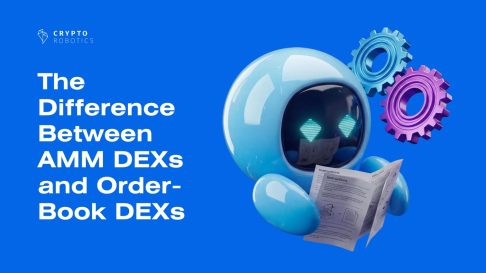
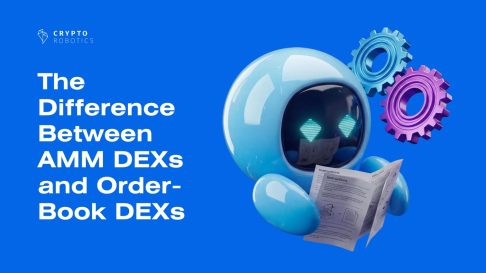




Access the full functionality of CryptoRobotics by downloading the trading app. This app allows you to manage and adjust your best directly from your smartphone or tablet.
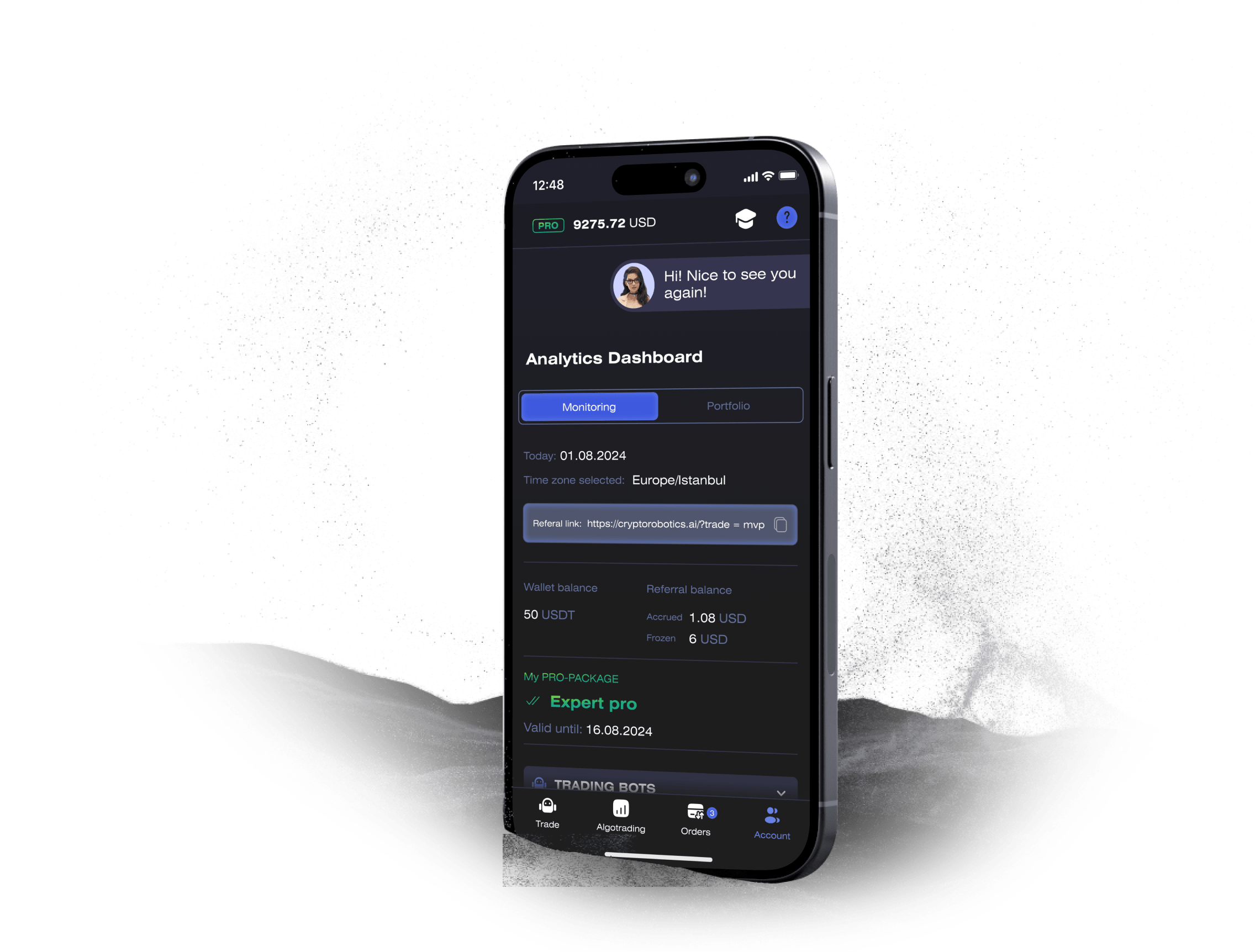
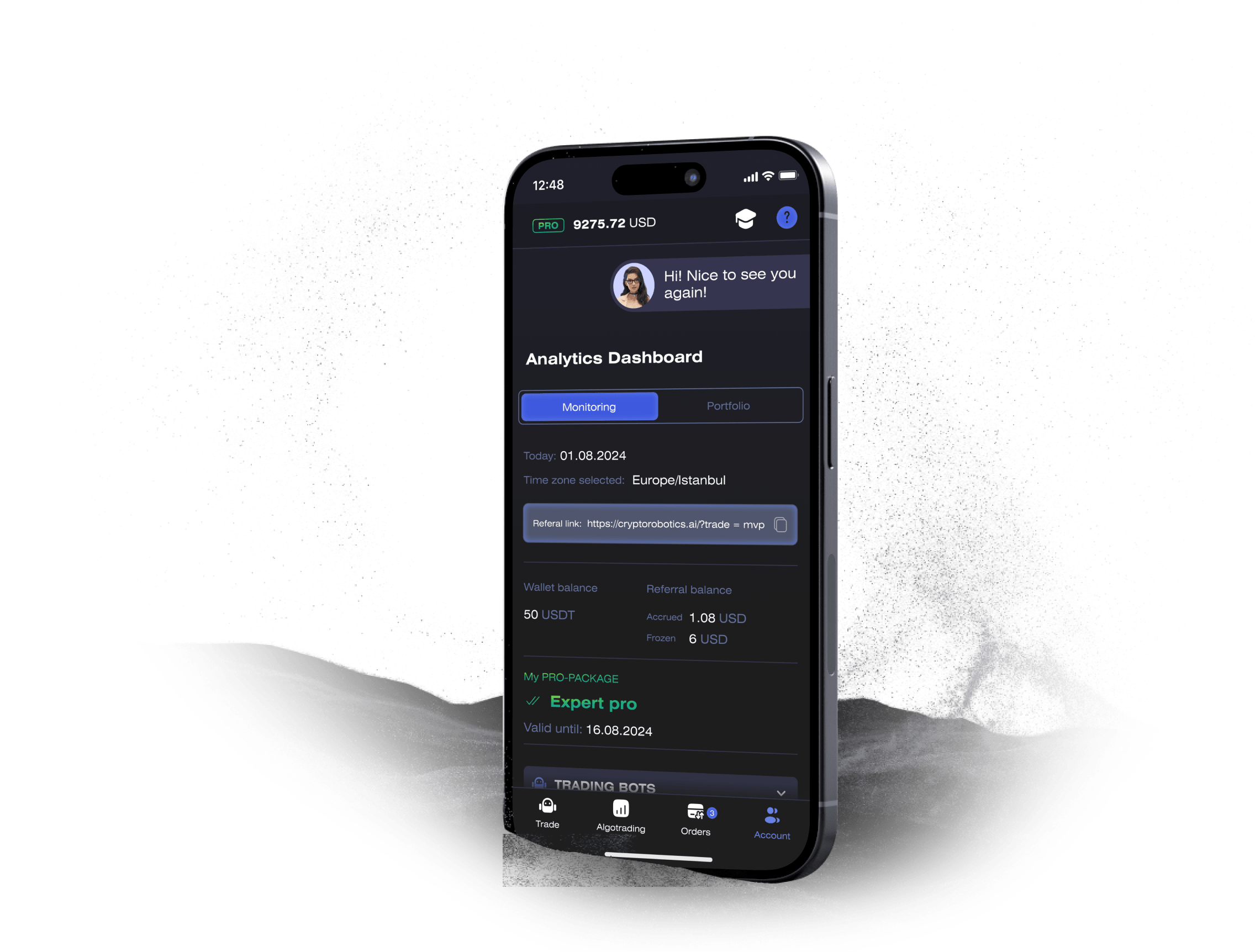
News
See more







Blog
See more






