Published: August 29, 2024 at 6:48 pm
Updated on December 10, 2024 at 7:31 pm
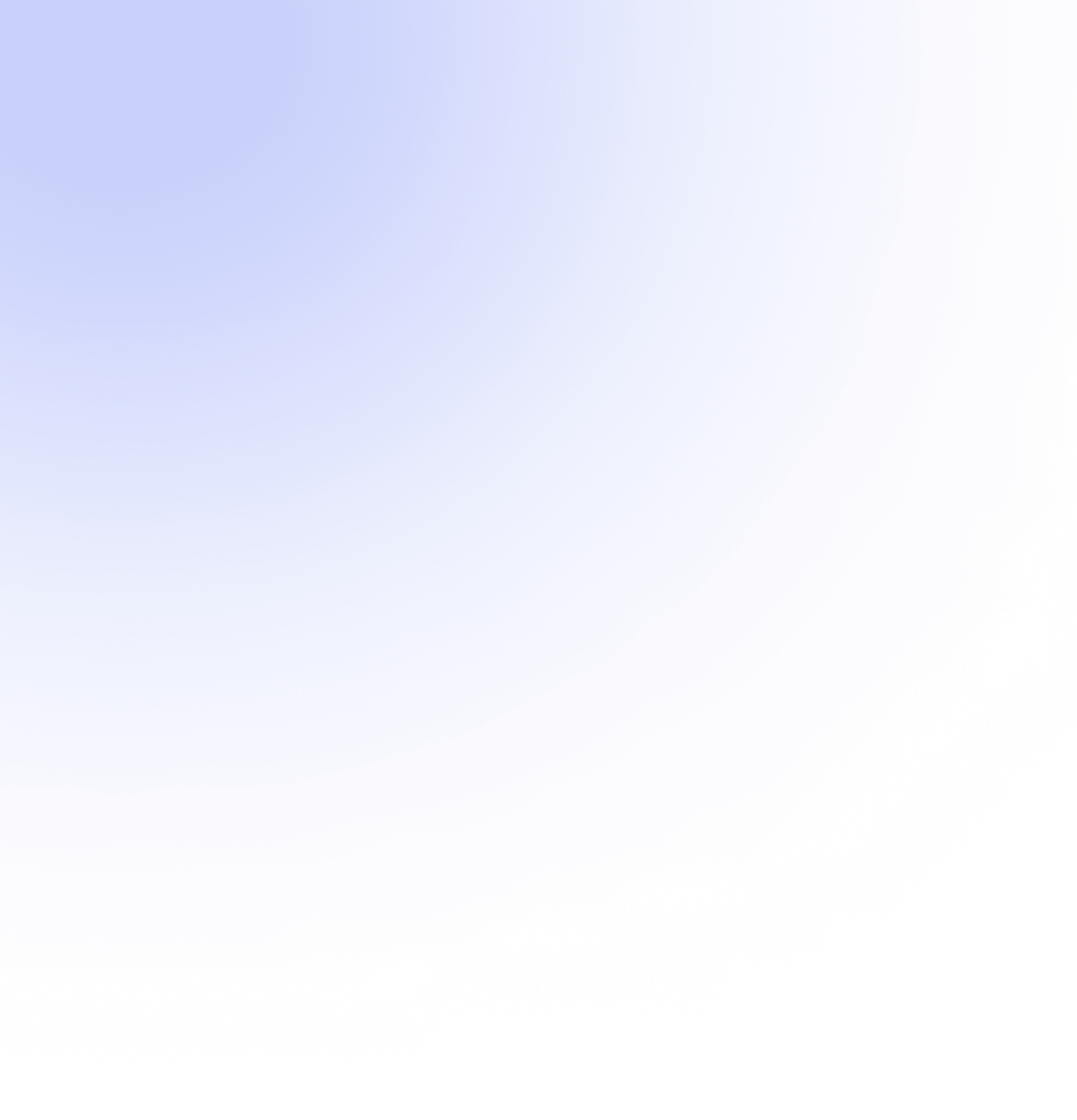
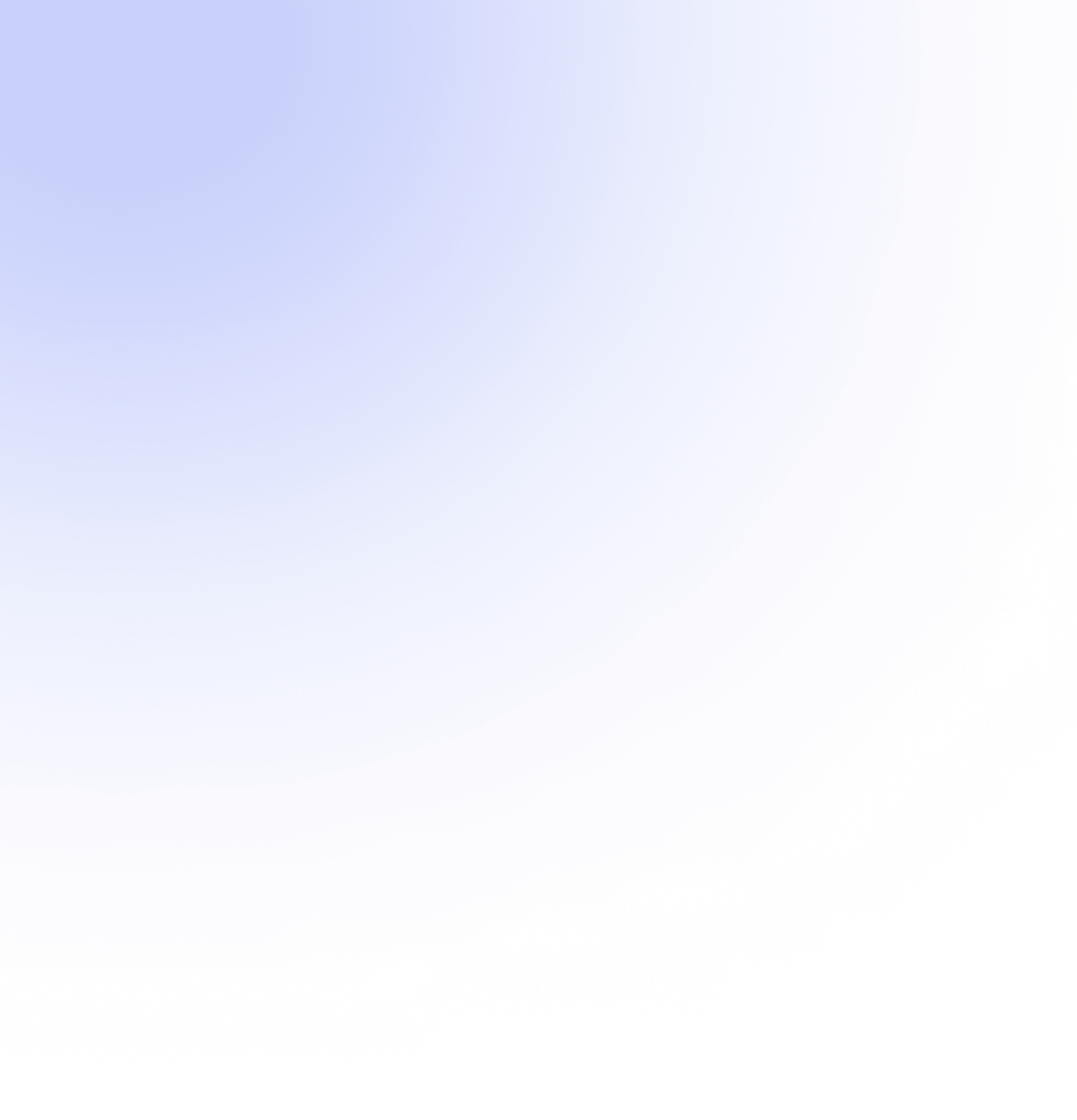
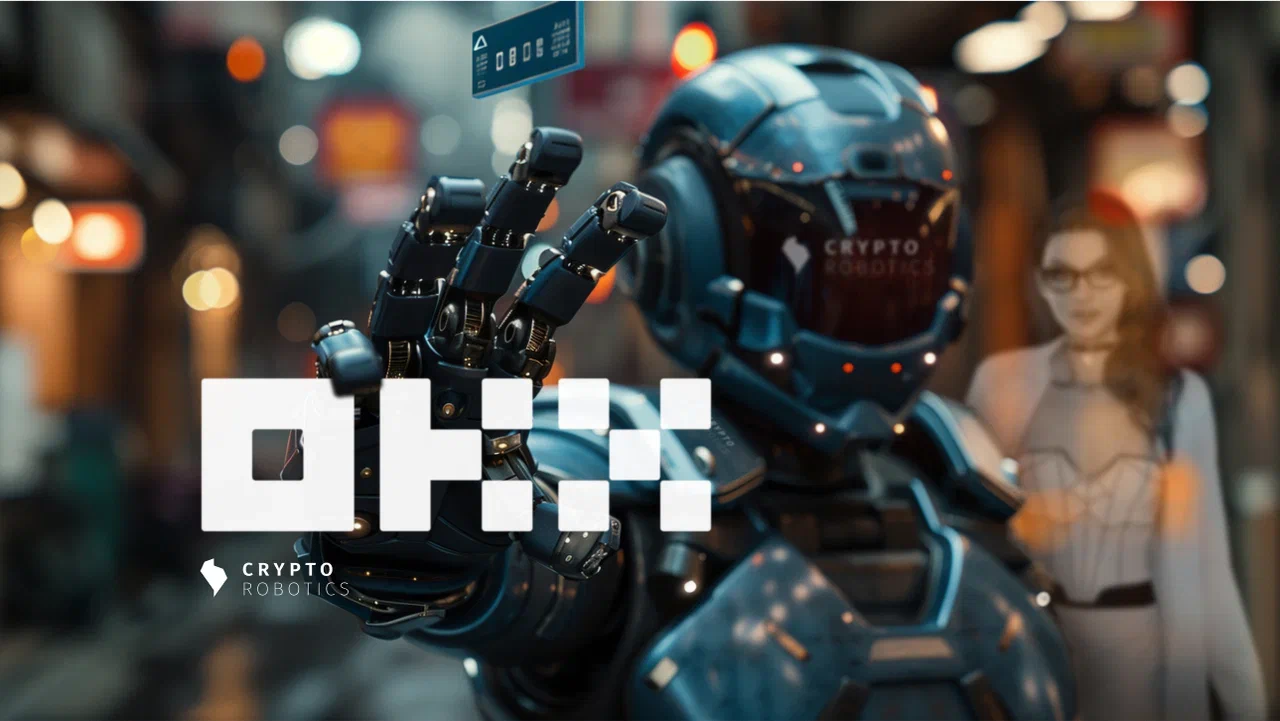
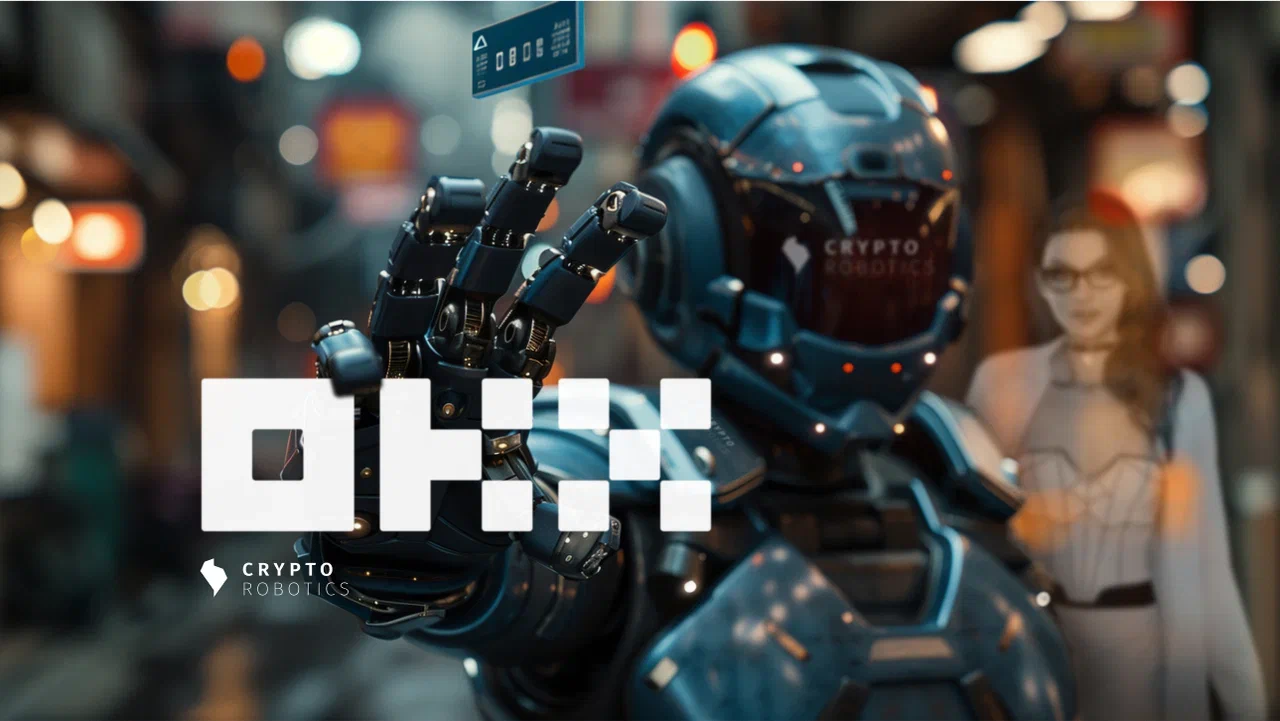
OCOs, or smart orders are a unique product developed by the Cryptorobotics team specifically for the OKX exchange users.
They encompass various types of orders used in cryptocurrency trading. These orders are designed to facilitate entry and exit strategies as well as risk management, and they include Stop Loss, Take Profit, Trailing Stop, and Smart Order Ladder. These orders are capable of minimizing risks and increasing profits.
OCO, or “One Cancels the Other,” is a type of order in cryptocurrency trading that allows traders to place two linked orders simultaneously. When one of these orders is executed, the other is automatically canceled.


On the OKX exchange, similar to other trading platforms, various types of orders, including different variations of OCOs (One Cancels the Other), are available. Here are the types of orders you can use on OKX:
A Stop Loss Order is a type of OCOs, or smart order for OKX that protects the trader from significant losses. When the market price reaches a predefined level (the stop price), the order becomes a market order to minimize losses.
How Does Stop Loss Work?
The trader sets a Stop Loss at $48,000. If the BTC price drops to $48,000, the Stop Loss order is automatically executed, closing the position to minimize losses.
A Take Profit Order is an OCOs, or smart order, that automatically closes a position when the market price reaches a pre-set profit level.
How Does Take Profit Work?
A trader buys Bitcoin (BTC) at $50,000 and sets Take Profit at $55,000. When the BTC price reaches $55,000, the Take-Profit Order is automatically executed, closing the position with a profit.
A Trailing Stop Order monitors changes in the market price and automatically updates the stop price in a direction favorable to the trader.
How Does Trailing Stop Work?
Let’s say a trader decides to buy Bitcoin (BTC) at the current price of $50,000 and applies a Trailing Stop to protect profits. Setting the Trailing Stop distance at $1,000, when the BTC price rises to $52,000, creating a new peak, the Trailing Stop activates, setting the stop-loss at $51,000 ($52,000 – $1,000). If the price starts to decline and reaches $51,000 or below, the position is automatically closed to protect profits. As the price continues to rise, the Trailing Stop automatically adjusts, providing constant profit protection. Thus, Trailing Stop in cryptocurrencies ensures dynamic profit protection, adapting to price changes and allowing the trader to effectively manage their strategy in volatile market conditions.
Ladder Smart Orders for implementing grid strategies allow placing multiple orders at different prices in a specific sequence. This is often used for grid strategies, where orders are created in a ladder above and below the current price.
How Ladder Smart Orders Work
Ladder Smart Orders for implementing grid strategies involve placing orders at various price levels. The trader selects price levels at which they want to place orders and arranges them in a ladder. For example, if the current price of the asset is $100, the trader may set buy orders at levels like $95, $90, $85, and so on, as well as sell orders at levels like $105, $110, $115, and so forth.
When the price reaches one of these levels, the corresponding order is automatically executed. The trader can revise and supplement their orders based on price movements. The grid strategy allows the trader to capture price movements within the set levels and potentially profit from multiple order executions. Risk management involves setting stop-loss and take-profit levels for each order, helping minimize losses and protect profits.
With the Cryptorobotics platform, OKX users gain a unique opportunity to interact with the market, opening and closing OCOs orders directly from the chart. This is a clear and convenient way to manage their portfolios. When one of the orders is executed, the other is automatically canceled, providing an effective way to manage risk and profit. Thus, setting Stop Loss and Take Profit directly from the chart allows traders to ensure automatic loss protection and profit fixation at specific price levels.
To do this, it’s as simple as clicking on the desired price level on the chart to instantly open a new order or close an existing one. Additionally, Cryptorobotics provides convenient tools for portfolio tracking and market analysis, offering the information necessary for making informed decisions. The intuitive graphical interface of Cryptorobotics makes trading on the OKX exchange accessible and understandable for users.
Access to One Cancels the Other (OCO) orders on the OKX exchange through Cryptorobotics is provided from any device, thanks to the broad support and mobile adaptation of the platform:
All the functionality of OCO orders in the mobile app and mobile version is identical to the web version. Traders can confidently use any device, knowing that all the necessary tools and features for successful trading are available to them.
The Cryptorobotics platform ensures a high level of security during trading operations using OCOs on the OKX exchange. Leveraging advanced encryption technologies and adhering to strict security standards, our platform ensures the confidentiality and protection of user data and financial assets.
Using One Cancels the Other (OCO) for OKX on the Cryptorobotics platform offers several significant advantages, making trading more efficient and convenient:
Related Topics










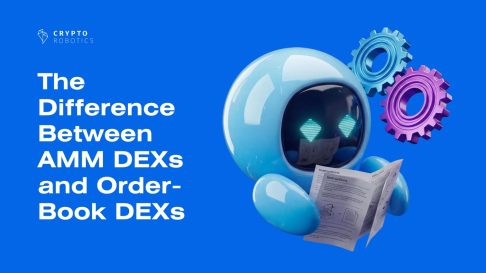
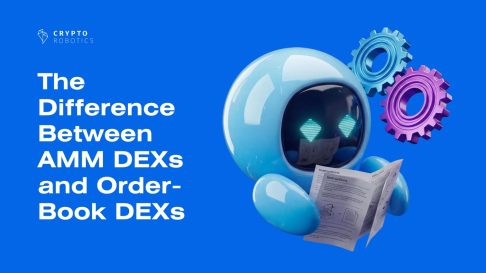




Access the full functionality of CryptoRobotics by downloading the trading app. This app allows you to manage and adjust your best directly from your smartphone or tablet.
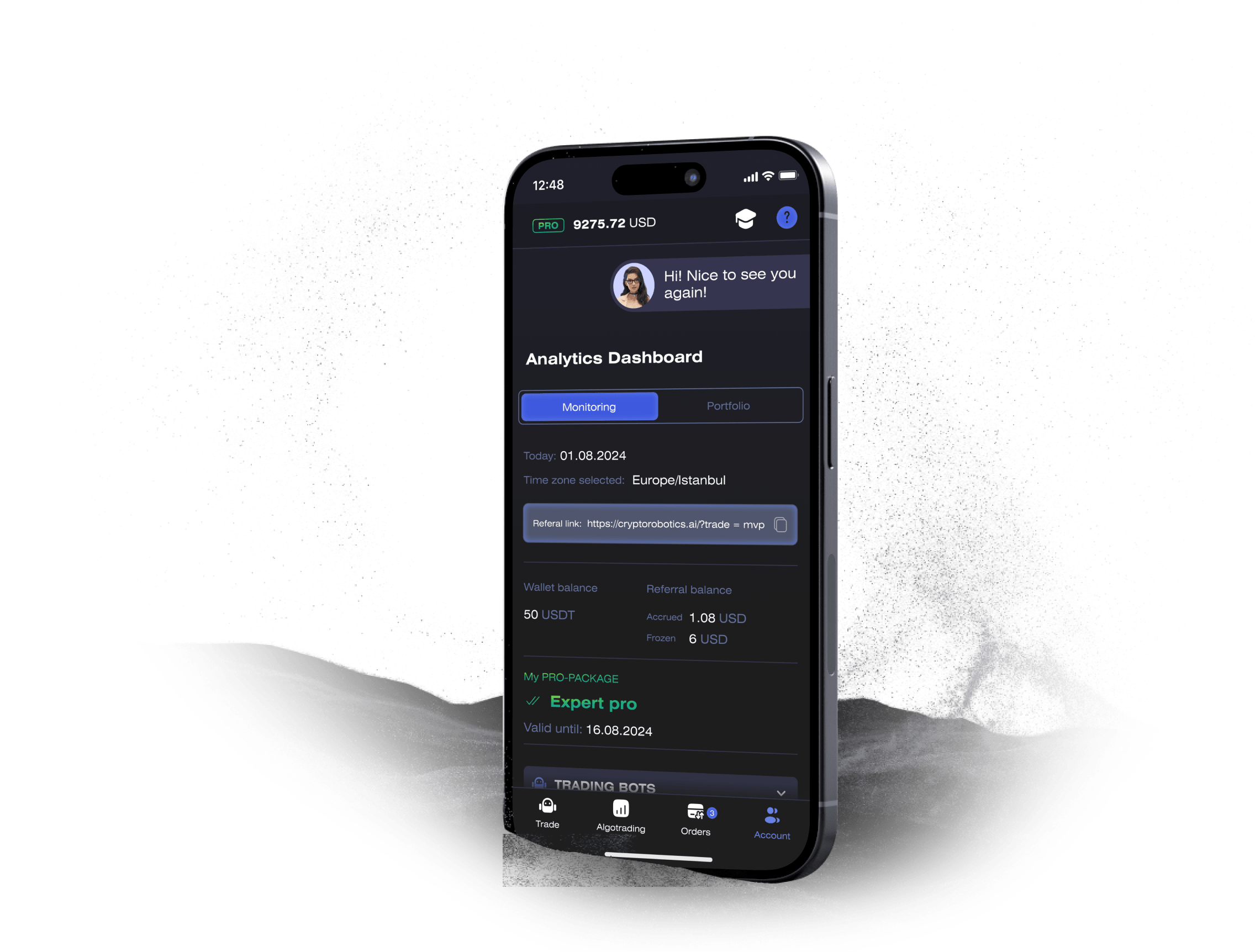
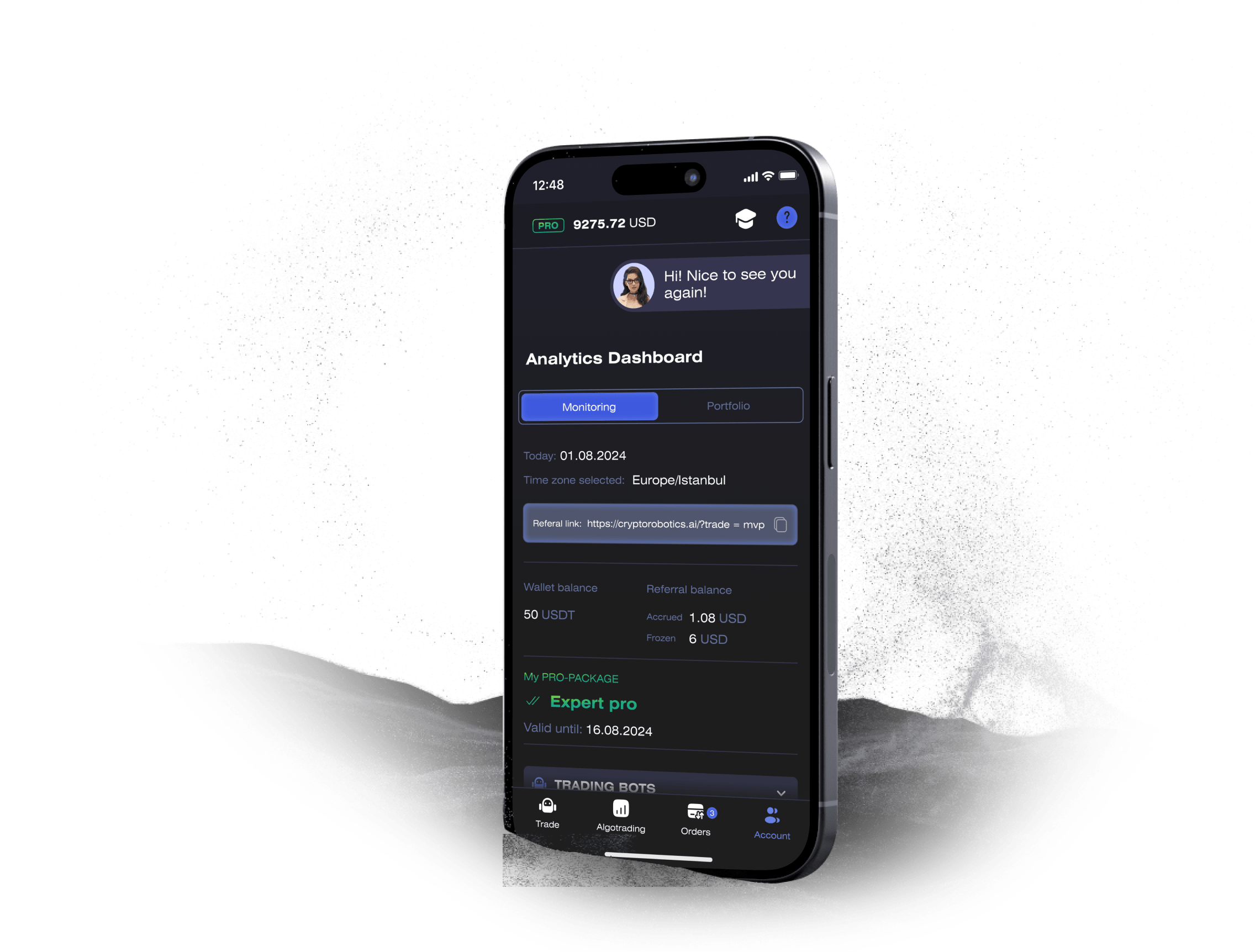
News
See more







Blog
See more






