Published: August 31, 2024 at 5:26 am
Updated on December 10, 2024 at 7:31 pm
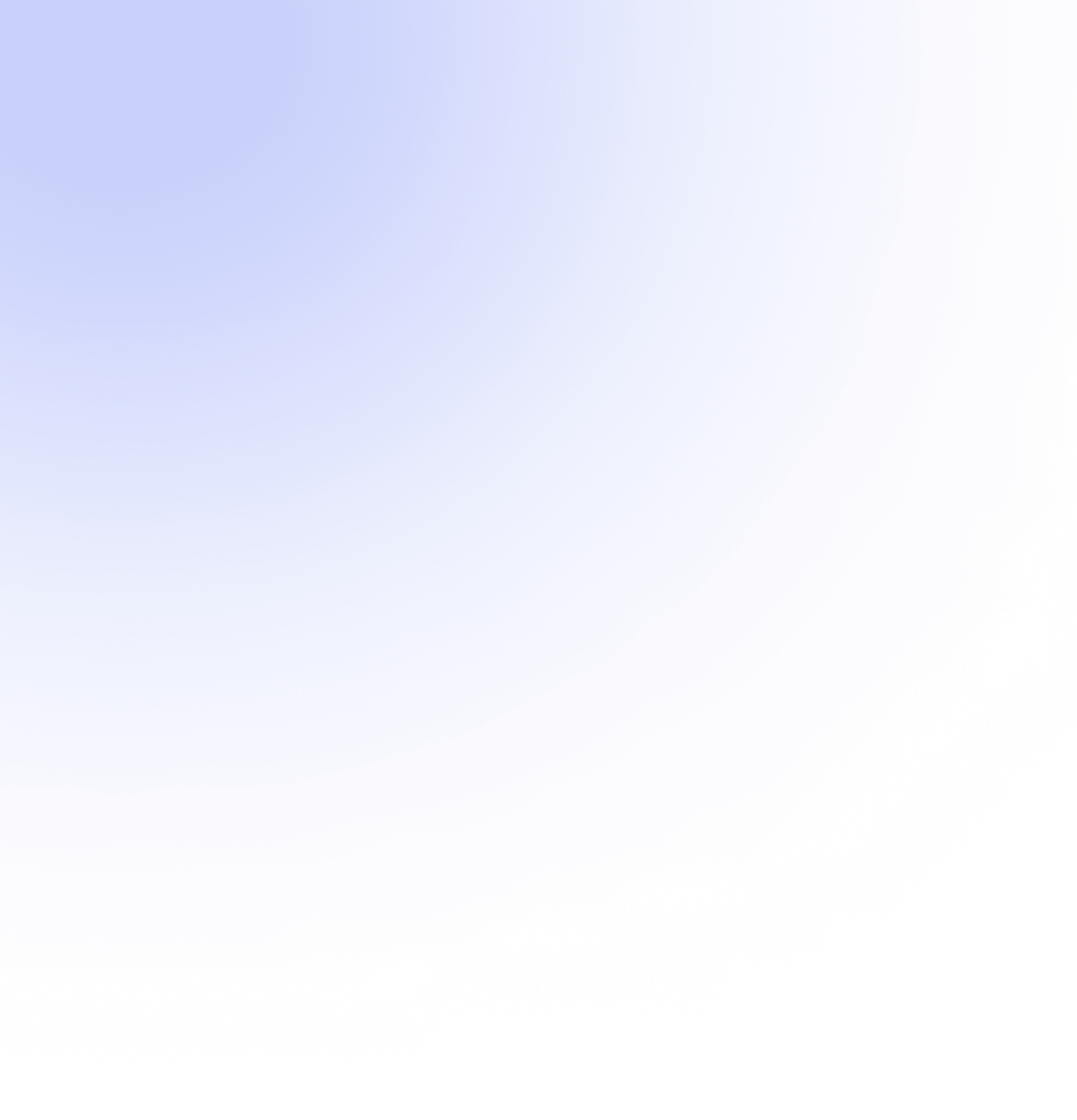
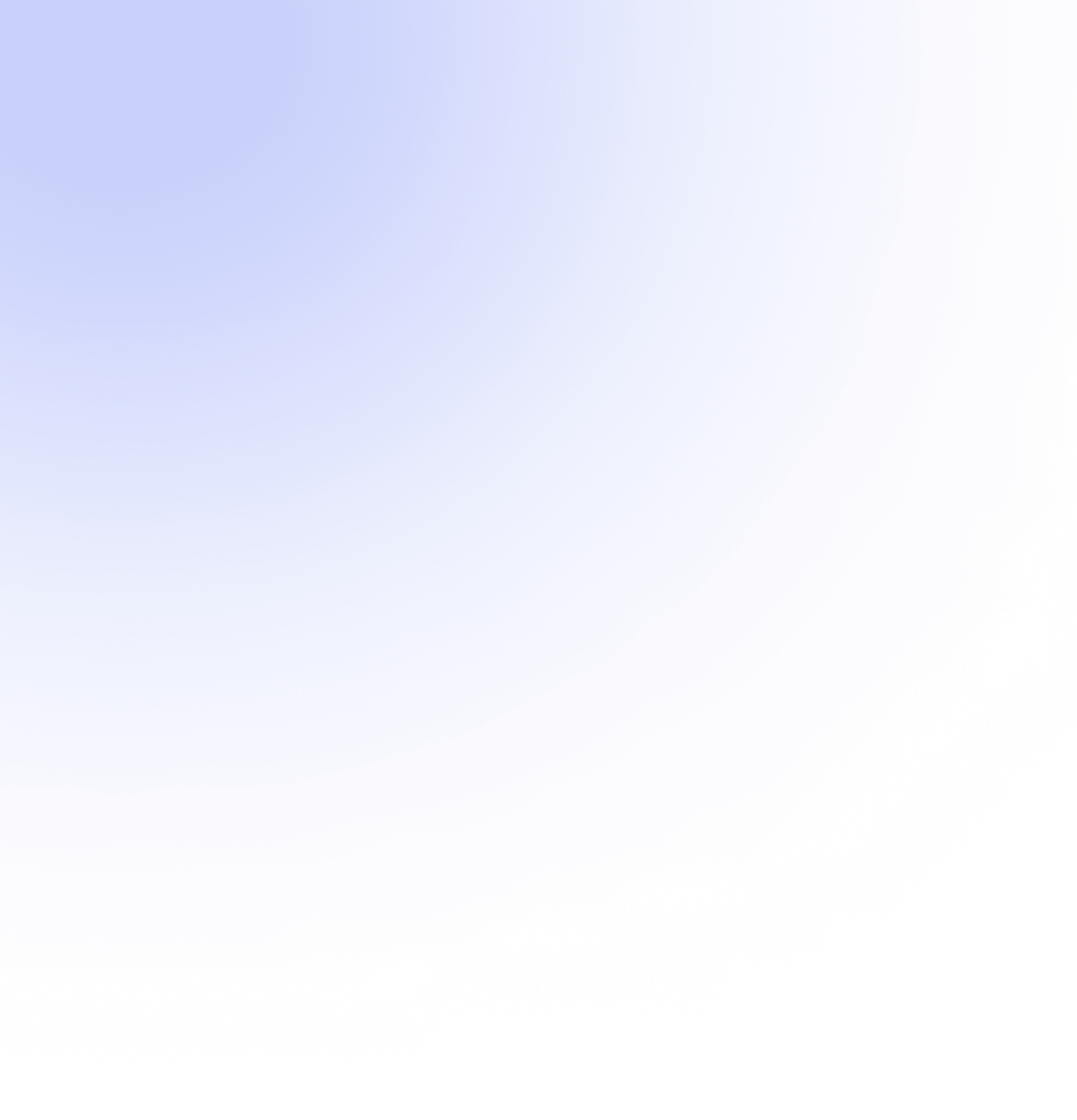
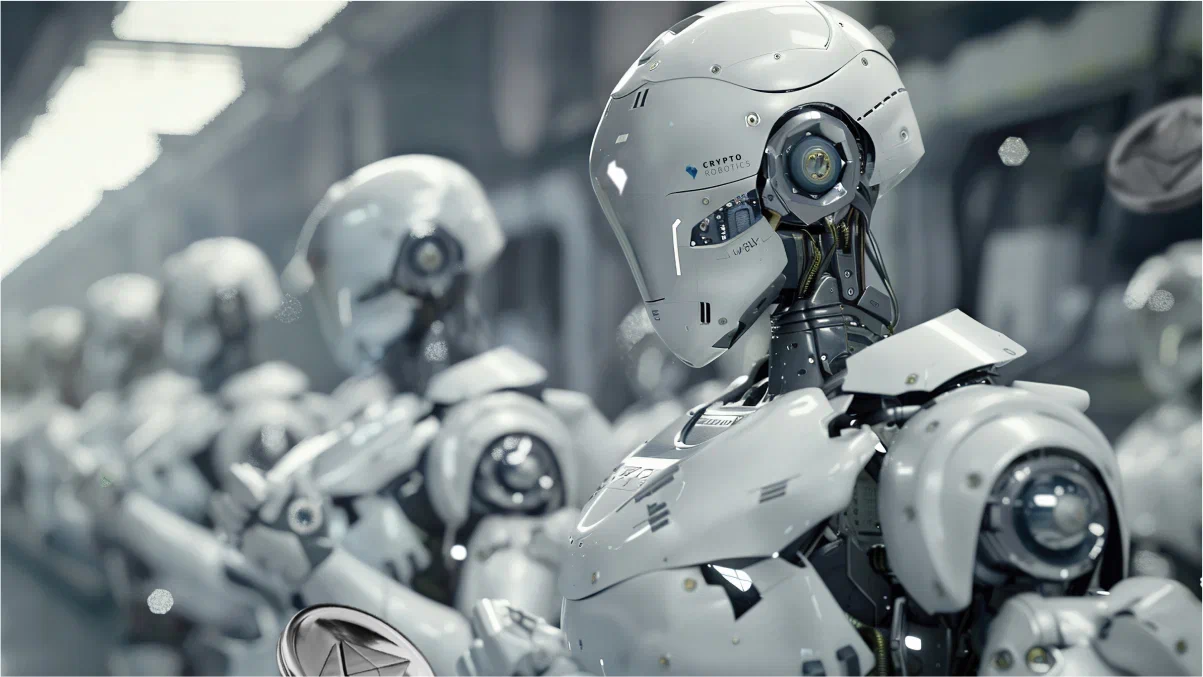
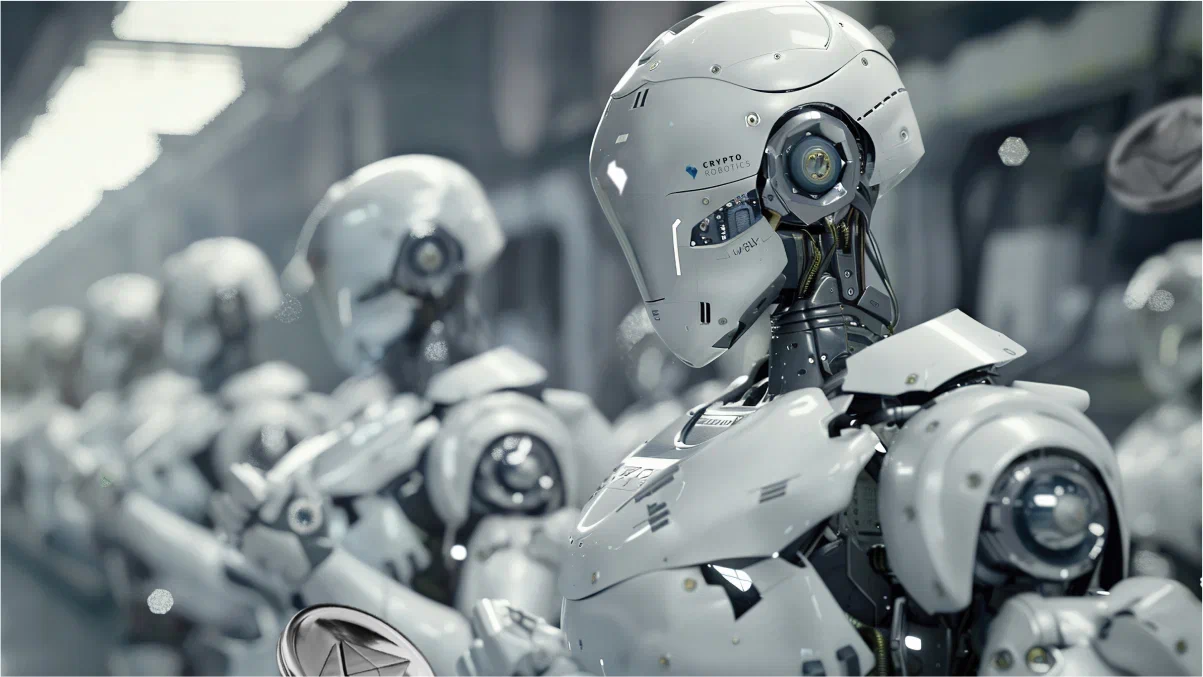
Kraken is the oldest and the largest crypto exchange in the world, which ranks 4th in terms of trading volume, and the number of exchange users reaches more than 9 million people. Kraken has become the best crypto exchange for acquiring digital assets because the platform allows users to invest in cryptocurrencies with different start-up finance capital.
Investors and traders can buy more than 185 cryptocurrencies from over 190 countries.
In addition, the Kraken crypto exchange offers various solutions including OTC, margin, and futures trading. Let’s take a closer look at Kraken’s features, fees, mobile app, and other opportunities provided by this platform.
The Kraken exchange was founded in the USA in 2011 by Jesse Powell. The main office of the company is located in California, San Francisco.
At first, the work of the crypto exchange was almost imperceptible, however, in 2014 the situation changed and the popularity of the exchange began to grow. At that time, the MtGox exchange, which had a certain influence on the crypto market, went bankrupt and most investors and traders began to invest and trade on Kraken, which offered good and favorable conditions for trading.
In 2017, the platform was subjected to hacker attacks, as a result of which the platform did not work for several days.
On September 22, 2022, the CEO and co-founder of the crypto exchange, Jesse Powell, resigned. According to information provided by the exchange itself, the current COO David Ripley has become the new CEO. Powell himself, as the largest shareholder, retained the chairman of the board of directors.
The interface of the Kraken cryptocurrency exchange is intuitive for users and even beginners can use it. The exchange also supports 13 languages. The user can change the language in the Language tab, which is located at the bottom of the site.
Users are allowed to register 4 types of accounts:
Starter. This type of account allows users to trade on the margin market, deposit and withdraw funds in crypto, buy, sell, and exchange cryptocurrency).
Express. The availability of such an account allows users to deposit cash – $9k lifetime limit, withdraw cash – $9k monthly limit, and exchange funds – unlimited.
Intermediate. This type of account includes all the features of the basic account, as well as buying, selling, exchanging regular money, withdrawing, trading crypto futures, depositing and withdrawing funds in fiat, and high transfer limits.
Pro. Everything is included as in an average account plus individual transfer limits, trading with the largest leverage in the margin market, high API limits, and OTC trading.
The following tabs are available in the user’s account:
The user will see the following tabs on the trading page:
Kraken allows you to create simple, medium, and complex orders.
The personal account also displays the user’s trading balances and his current and next commission (depending on the total trading volume).
The registration process on the Kraken crypto exchange is not particularly different from other crypto exchanges. To register, the user must:
After the account is activated, the user can go to the personal account and proceed with the settings.
To conduct any transactions with cryptocurrency, the user must pass identity verification. To pass verification, a user needs to go to the Verification tab, select the type of account, click on the Verification button, and enter personal data.
Requirements for Starter account verification:
Requirements for verification of express account:
Requirements for intermediate account verification:
Requirements for Pro account verification:
Verification allows users to expand the functionality of the crypto exchange and increase the limits on deposits and withdrawals.
To maximize the security of your account on the Kraken crypto exchange, the user can set up two-factor authentication.
To do this, the user will need to select the Security tab, then select the following 2AF methods:
After the user selects the 2FA method, he must connect it.
The most important action on any crypto exchange is the replenishment of the balance. There are no fees for a deposit on the Kraken cryptocurrency exchange, but when withdrawing funds, the fee rate depends on the withdrawal currency.
When placing an order to buy, sell, or convert through the Buy Crypto widget, the Kraken transaction fee is 1.5%. If you buy a stablecoin with another stablecoin (USDT, DAI, or USDC) or buy them with USD, the transaction fee is 0.9%.
The exchange also charges a fee for processing payments:
Payment card transactions – 3.75% + $0.25
Digital wallet payment transactions – 3.75% + $0.25
Internet banking/ACH transactions – 0.5%
Kraken trading fees are directly dependent on the volume: the more a trader trades, the lower the fee for subsequent trades.
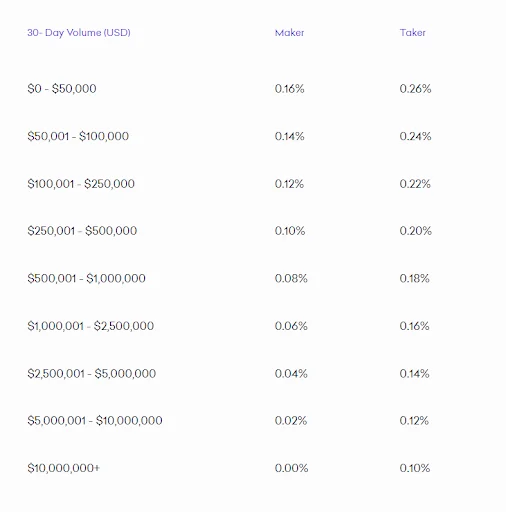
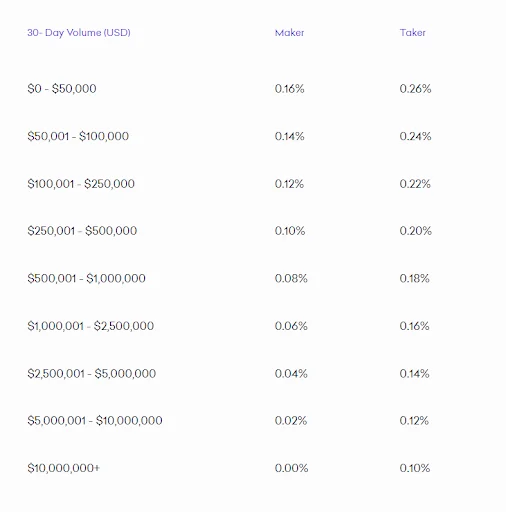
Thus, the fee on the exchange is calculated according to the Maker/Taker principle and depends on the trading volume for the last 30 days.
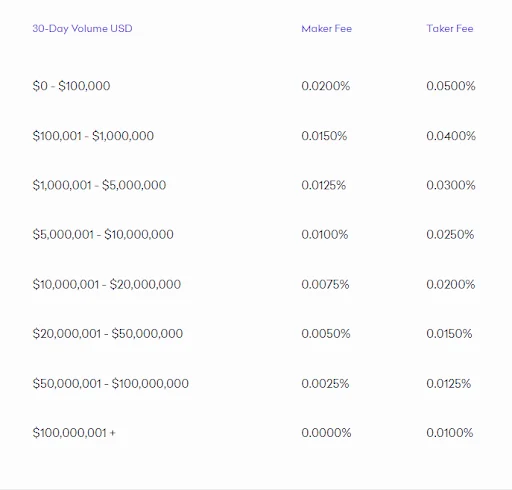
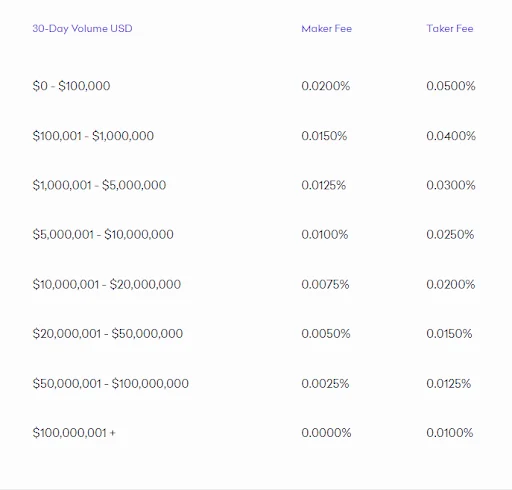
Stablecoin, Pegged Token & FX Pairs Fees
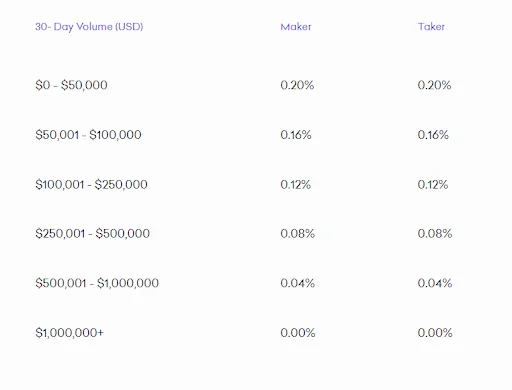
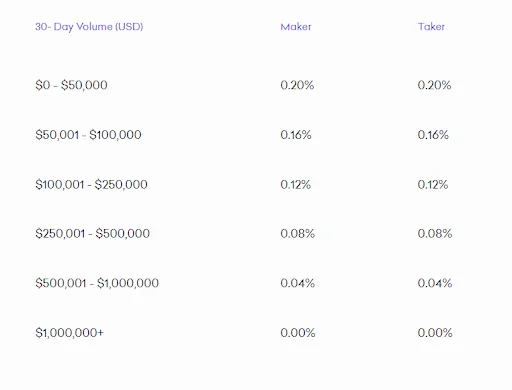
As for a margin trading fee, it is applied in addition to spot trading fees. The amount of the fee depends on the base currency.
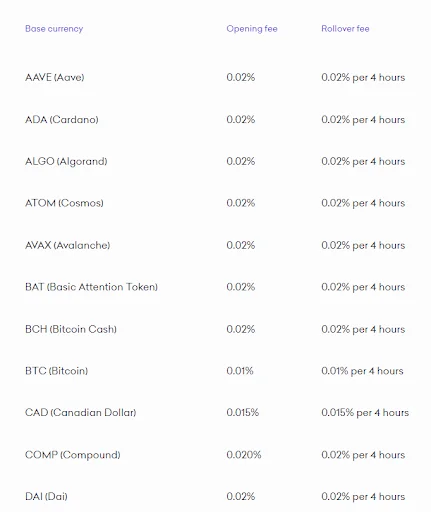
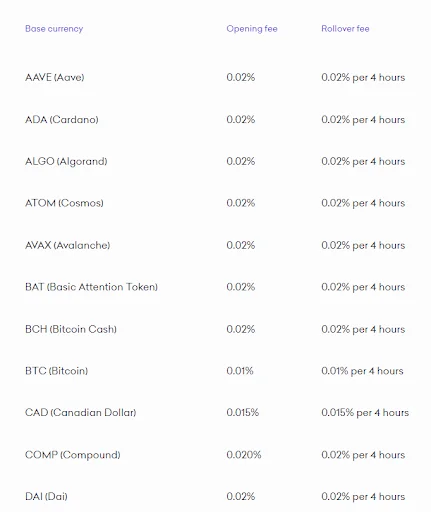
For transactions related to NFT, the following fees are provided:
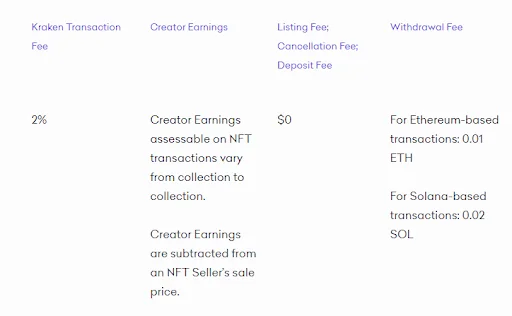
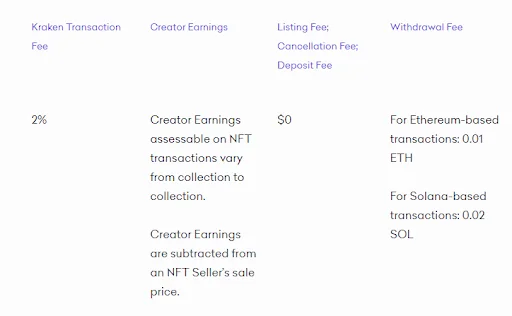
Users can use various features to make money on the Kraken crypto exchange terminal, which includes tools for manual trading, margin trading, OTC, futures trading, a wide range of money transfers, purchasing NFT collections, and staking. However, if a user wants to automate the trading process on the Kraken cryptocurrency exchange, he can register on the Cryptorobotics crypto trading platform.
Cryptorobotics is the best crypto trading platform that enables traders to open orders manually and use various algorithmic tools.
Cryptorobotics trading bots are algorithmic trading software developed based on algorithms. Crypto trading bots are able to analyze price fluctuations in the crypto market, as well as make decisions about opening and closing orders.
Autofollowing is a tool that allows you to enter trades using a crypto bot that follows the analyst’s signals. The bot processes the received signals from the analyst, after which it starts entering trades.
Copytrading is a tool for algorithmic trading, with the help of which platform users can copy trades of experienced traders. Using this feature doesn’t mean that you will blindly copy orders. It means that you will get a ready-made strategy from a professional trader.
Crypto signals are an algorithmic function created to enter trades according to the analyst’s forecast, which is based on the information obtained from the technical analysis. The essence of this algorithmic function is that the analyst provides the trader with information about possible profitability in the crypto market. All trades are executed automatically by set parameters.
Users can enter and exit trades directly on the chart by setting all the necessary parameters such as ladder smart orders, OCOs, market orders, limit orders, and stop-limit orders.
The terminal allows you to use additional features such as OCOs, smart orders, market orders, as well as limit and stop-limit orders. With these features, traders can limit the risk of losing money and raise a profit.
An alert is a type of notification that is instantly sent to you by a push message when the specified price for filled orders or the price of interest is reached. It allows following any fluctuations in price and market trends. It also enables traders to opt out of constantly monitoring price changes and get instant notifications as soon as any changes occur.
In order to start crypto trading on the Cryptorobotocs platform, traders should complete these actions:
Related Topics










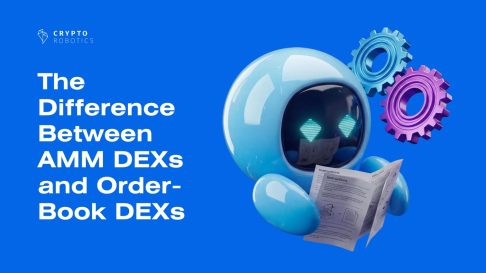
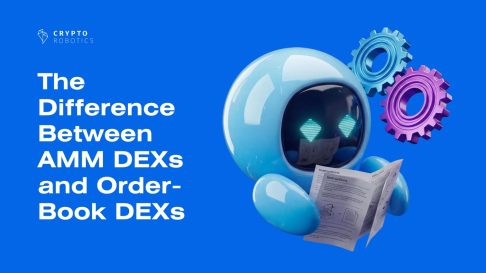




Access the full functionality of CryptoRobotics by downloading the trading app. This app allows you to manage and adjust your best directly from your smartphone or tablet.
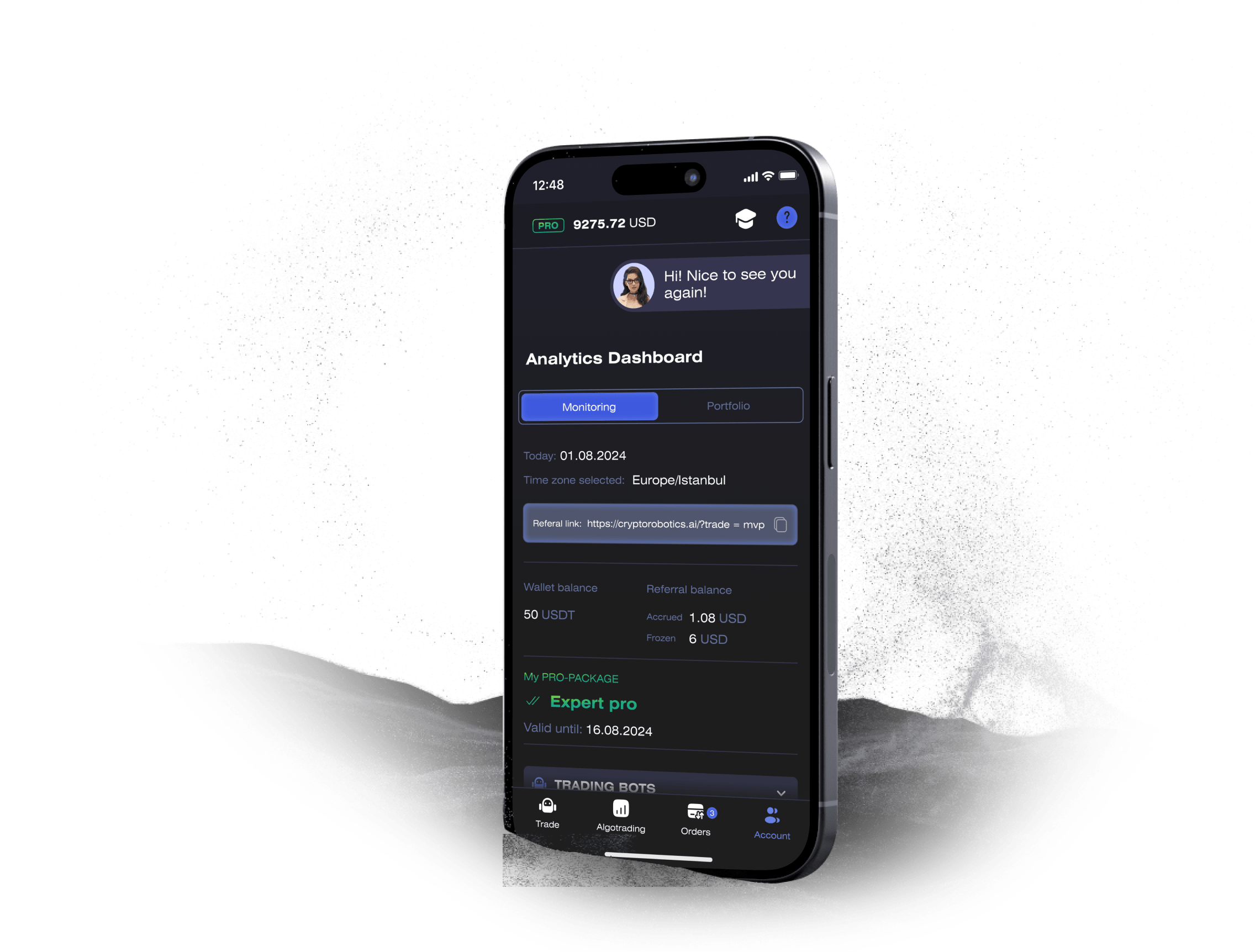
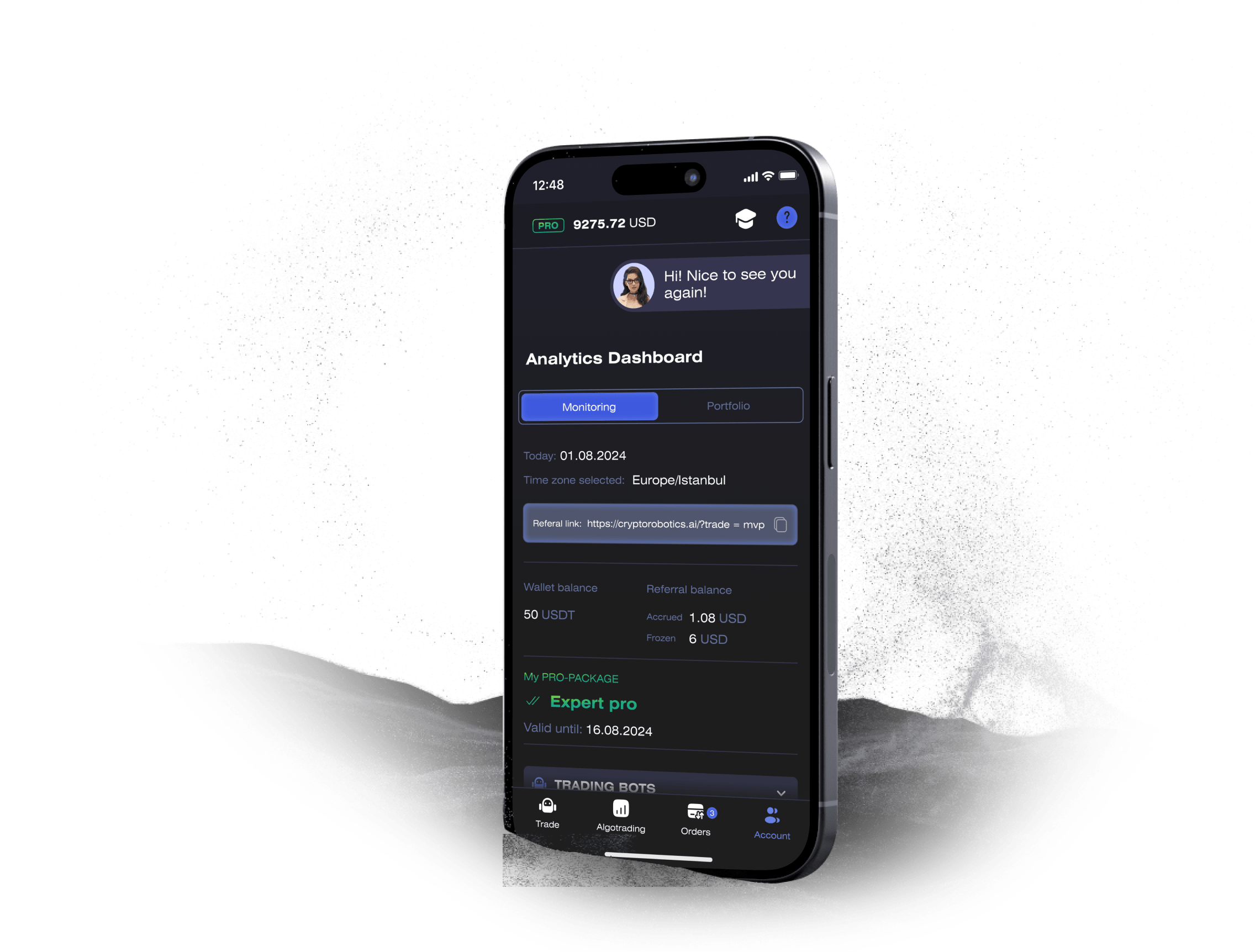
News
See more







Blog
See more