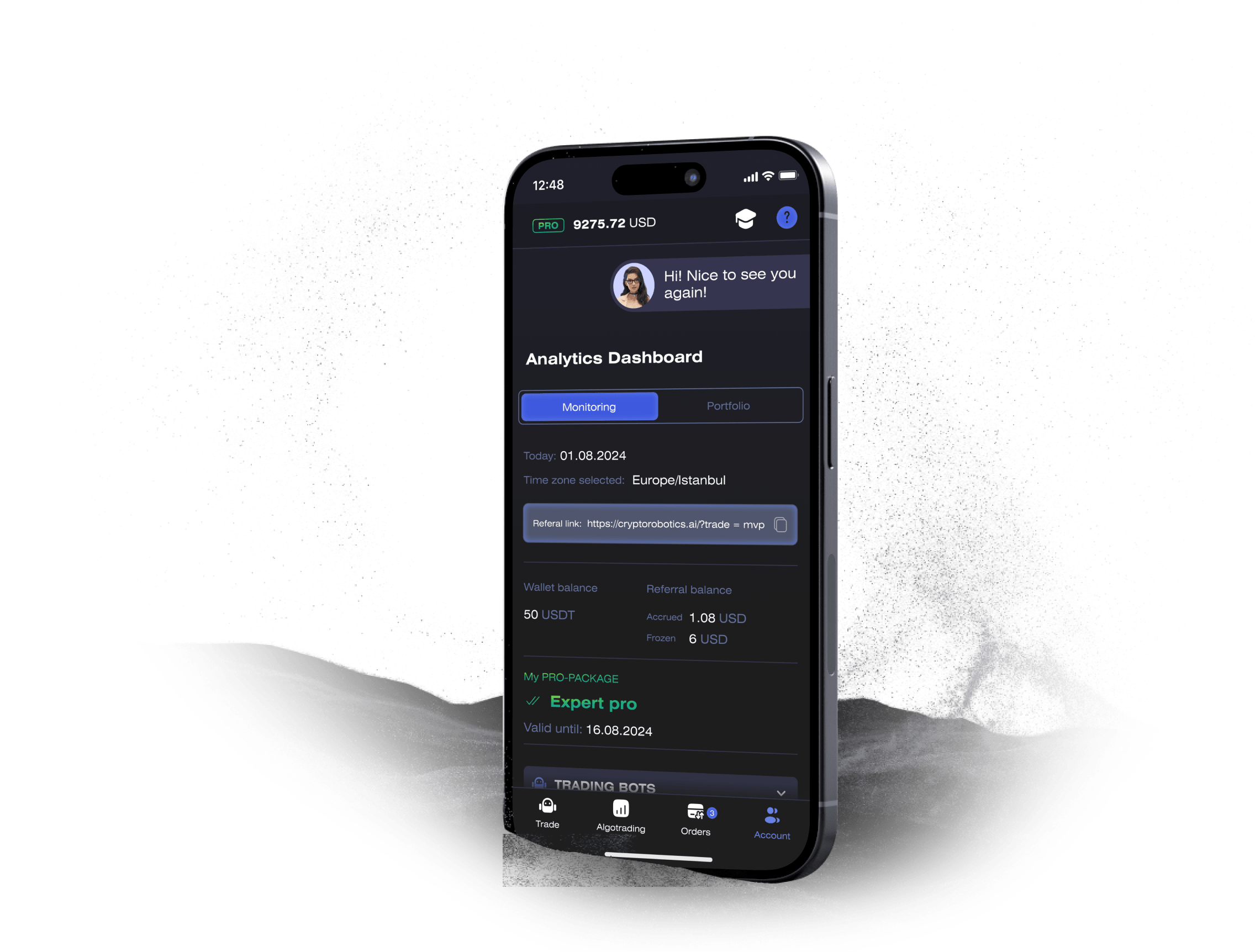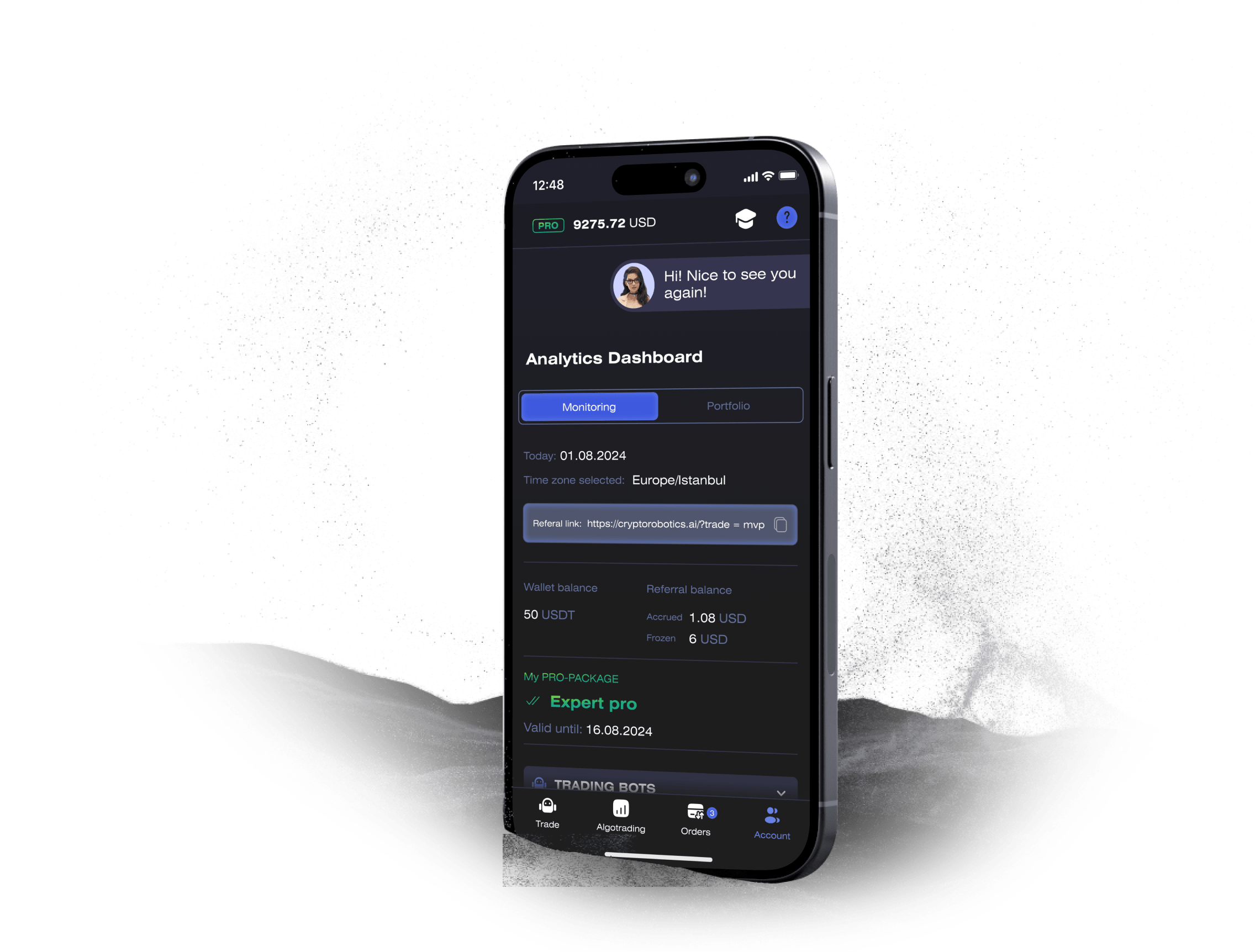Published: August 31, 2024 at 8:51 am
Updated on December 10, 2024 at 7:31 pm
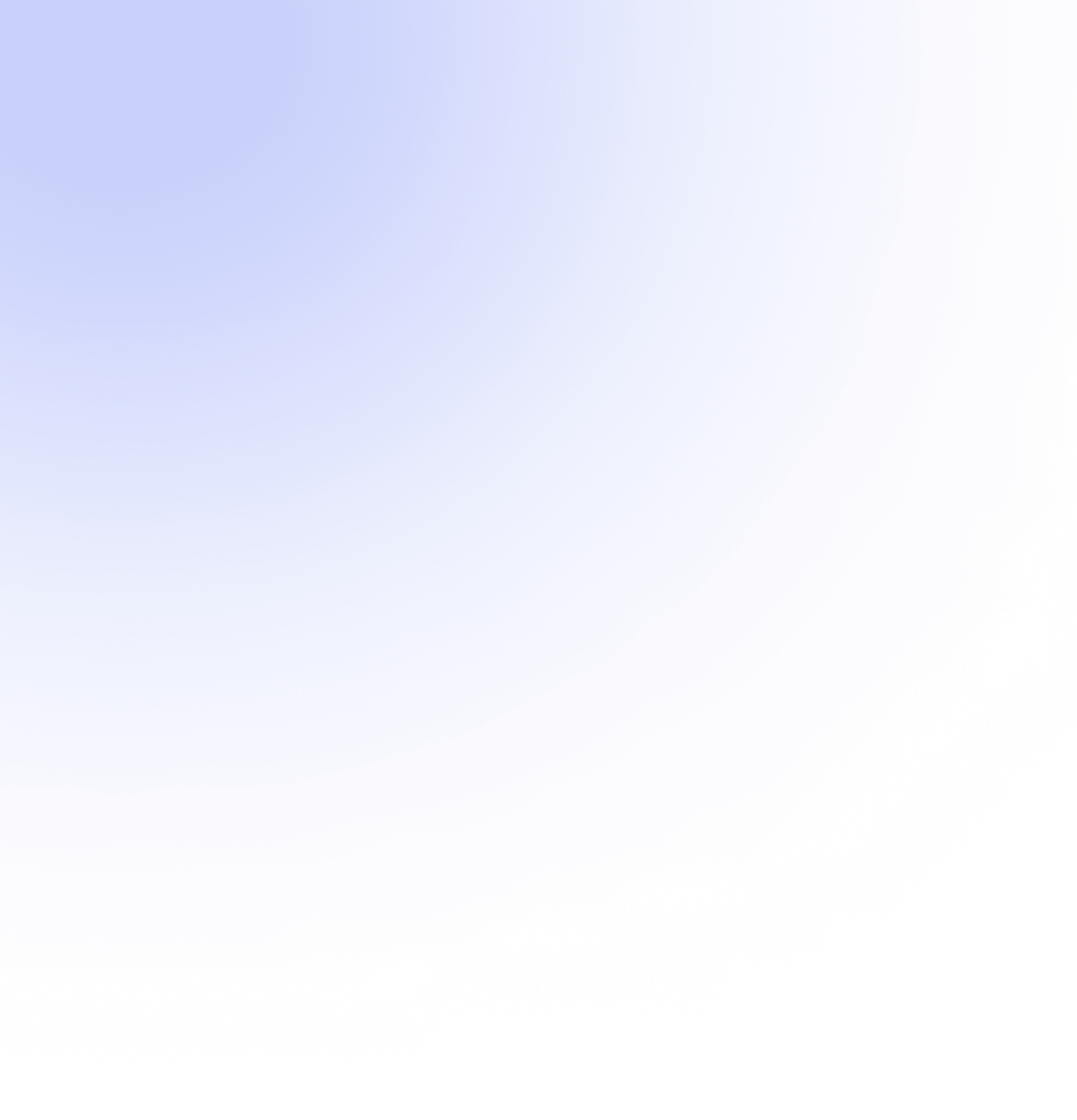
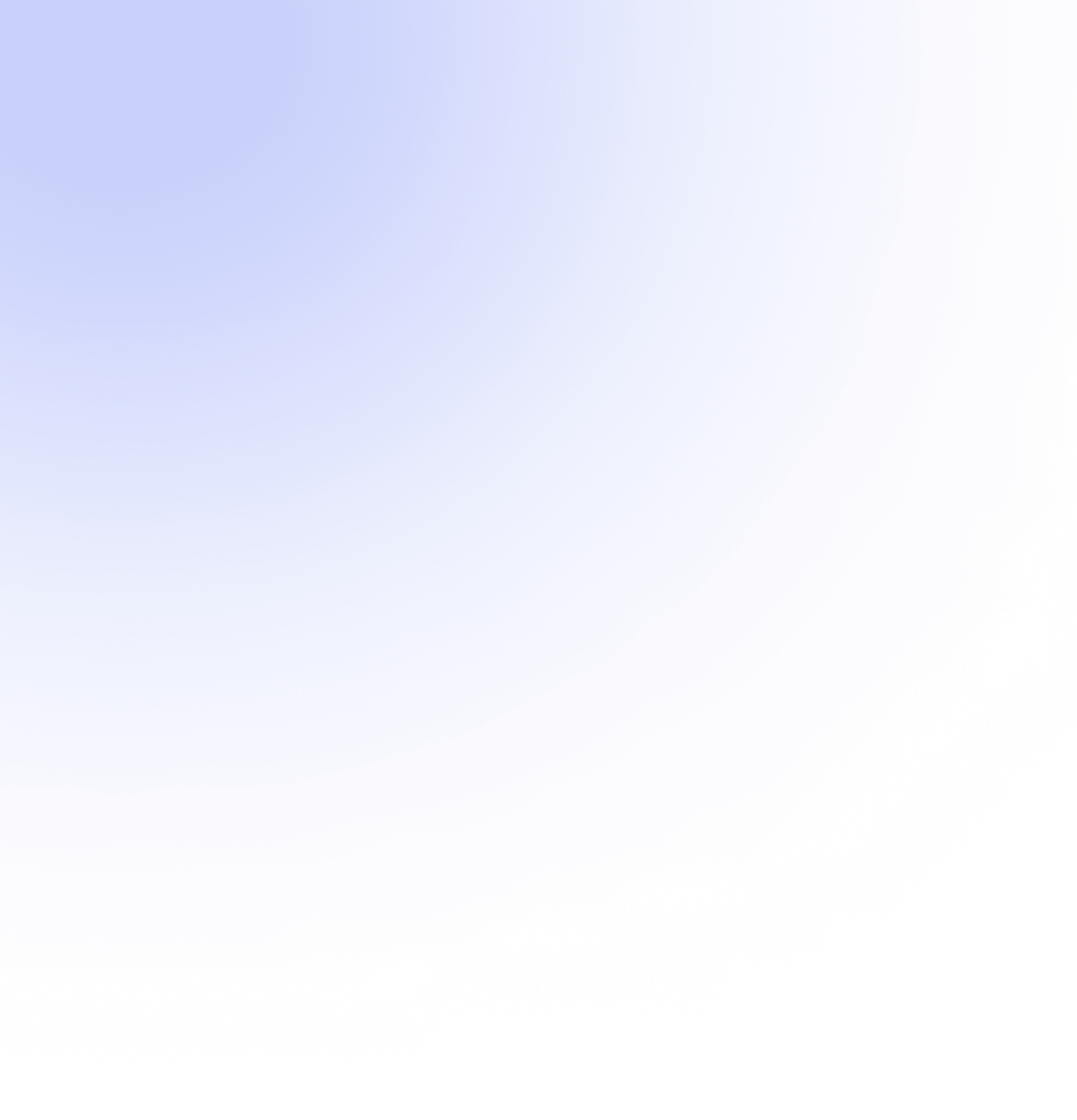
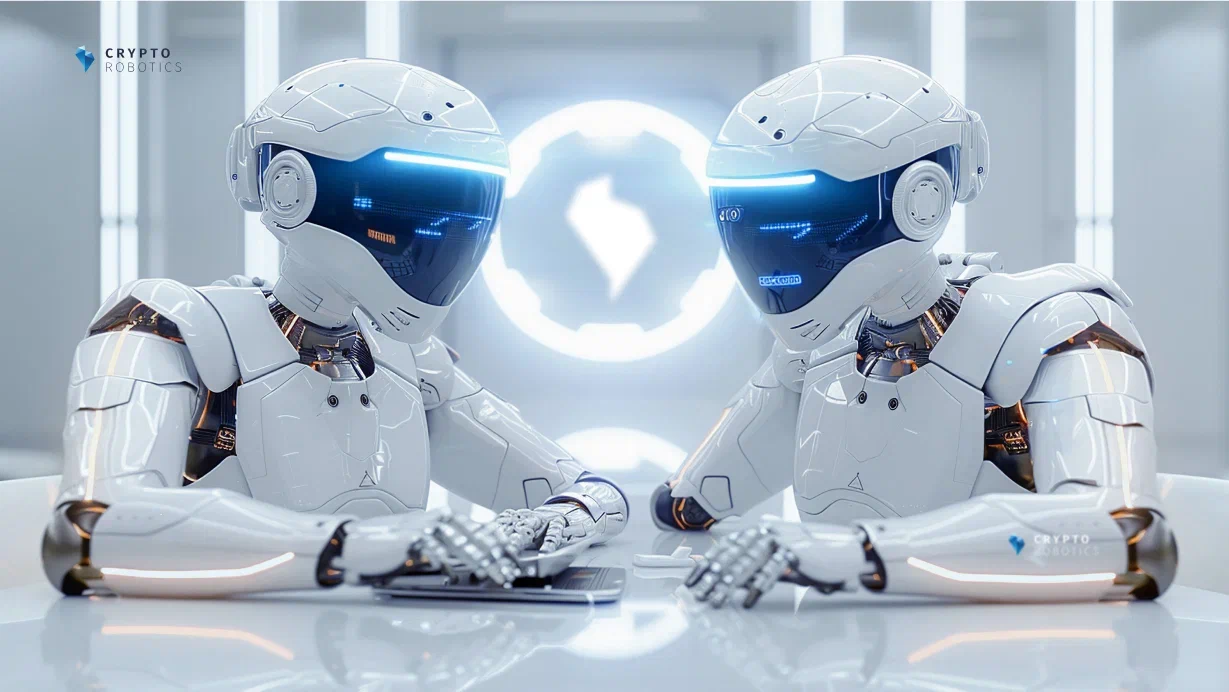
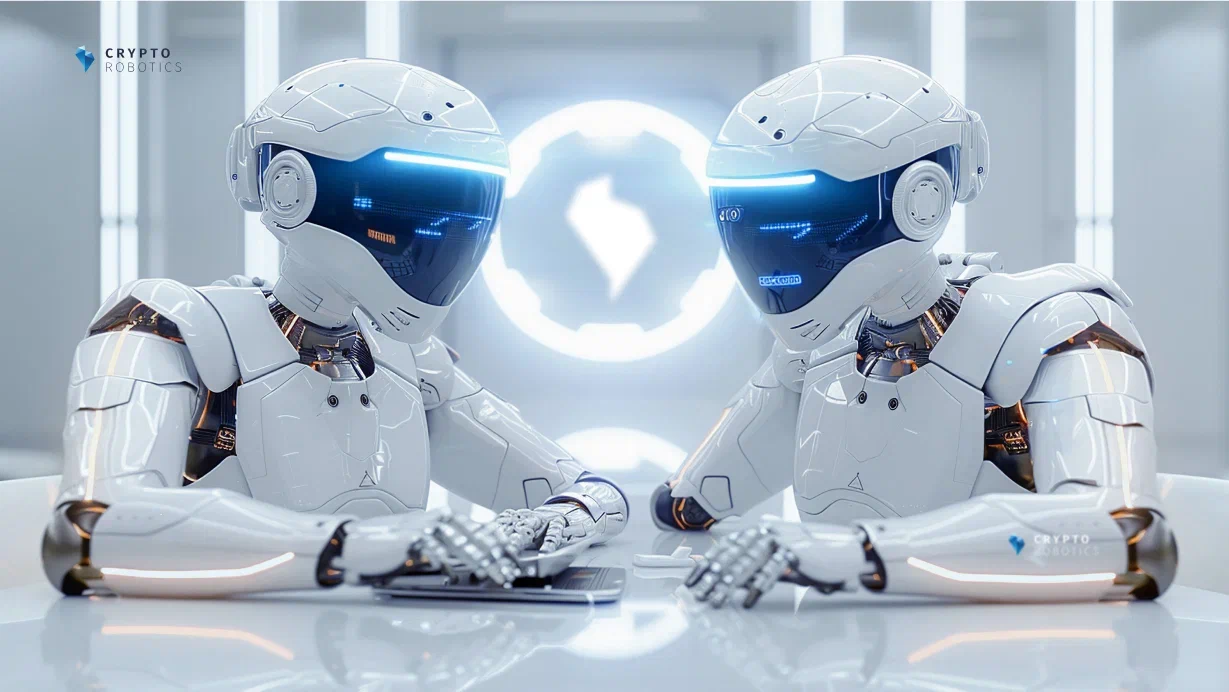
Many users of the Ethereum network have probably noticed that the confirmation of transactions can take longer than usual.
The point is that miners process payments with high fees first. If your transaction is pending due to low gas charges, then you need to wait until the fees in the network go down and the miners process your transaction. However, this process can be accelerated by replacing the transaction with another one with a higher fee. Let’s take a closer look at how this is done.
First of all, users should take into account the fact that it is impossible to cancel or replace a committed transaction unless it is pending. It should be noted that confirmation of payments can take from several hours to several days.
In some cases, the blocking can be cleared by itself, for example:
However, this happens quite rarely. Despite the fact that it is impossible to reverse the Ethereum transaction, there are still several methods that help speed up this process. All these methods boil down to replacing one transaction for another with a higher fee.
Let’s take a look at how to do this with the help of using MetaMask and Trust Wallet. You can also speed up a transaction using other crypto wallets, but the process of replacing transactions may be different.
Ethereum commission works as a transaction fee for miners on its network. The size of the commission directly depends on how much it takes the computing power. There are three important terms to know here: gas cost, gas price, and gas limit.
The cost of gas is the price for the implementation of a transaction, taking into account the computing power.
Gas price is the cost per unit of gas.
In other words, the cost of gas is the cost for a certain amount of work, and the price of gas is the cost for “every hour” of work.
The gas limit is the highest transaction cost that you are willing to pay for.
If the gas cost depends on the complexity of the transaction, then the gas price and the gas limit are set by the users.
If the gas cost depends on the complexity of the transaction, then the gas price and the gas limit are set by the users.
In this case, the total amount of paid fees will be an incentive for miners. But in case the gas price is too low, transactions with higher fees can be processed faster, and your payment will be pending. If this happens, Ethereum will not confirm new transactions from the same crypto wallet, so one way or another, you will need to wait for confirmation from the miners.
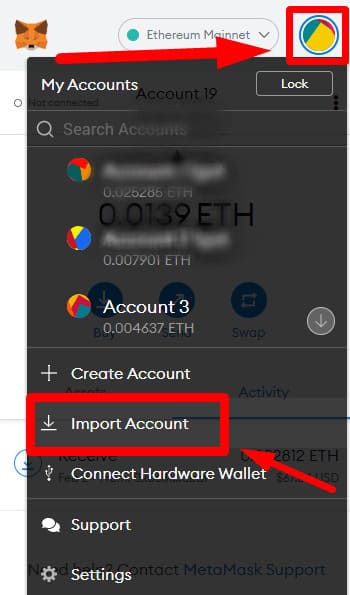
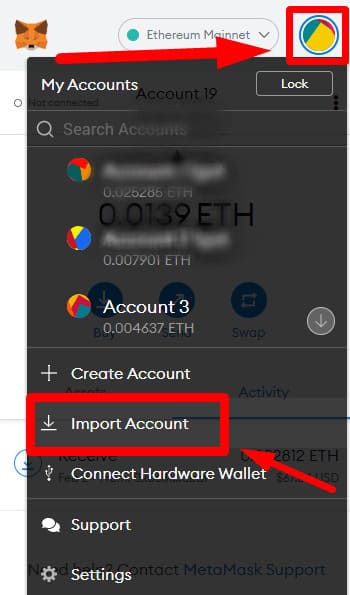
Next, you have to go to the Activity tab, find your pending transaction, and click Speed Up.


This way, you will be able to notify the miners about your operation. Don’t forget to set a higher gas price. To do this, you need to click Fast and then Save.
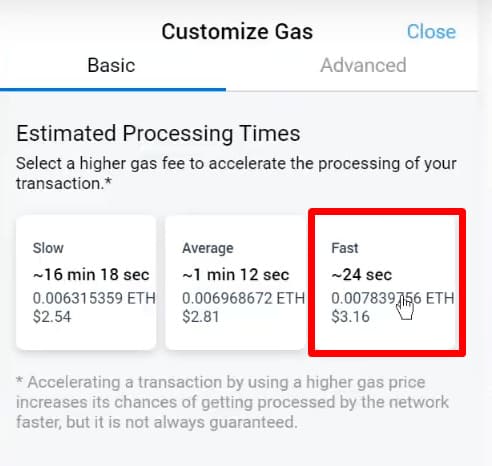
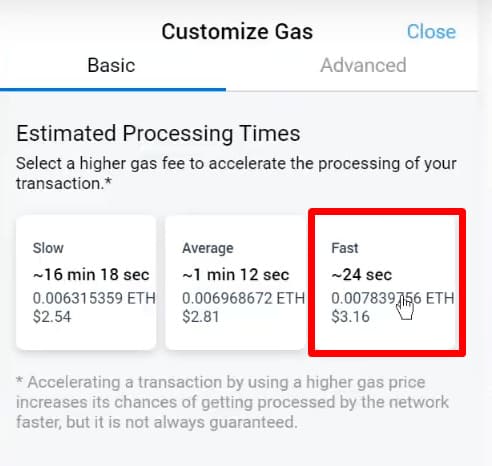
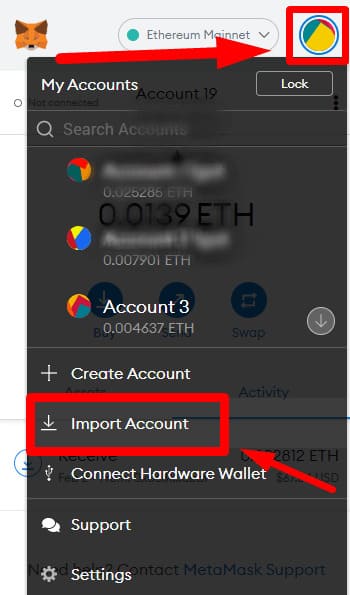
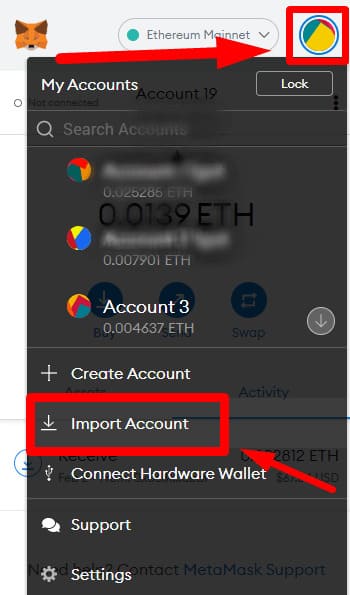
Important: if you have multiple pending transactions, you will need to start from the previous one (that is, it is with the lowest nonce).
Then go to Settings and click Advanced.
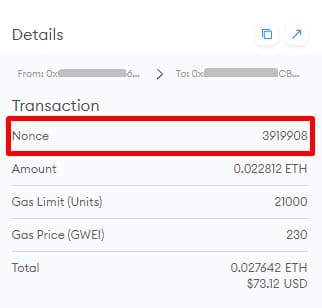
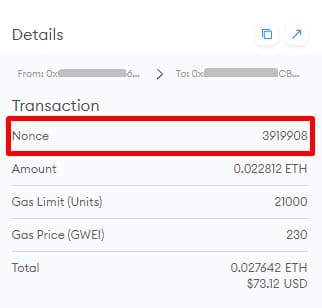
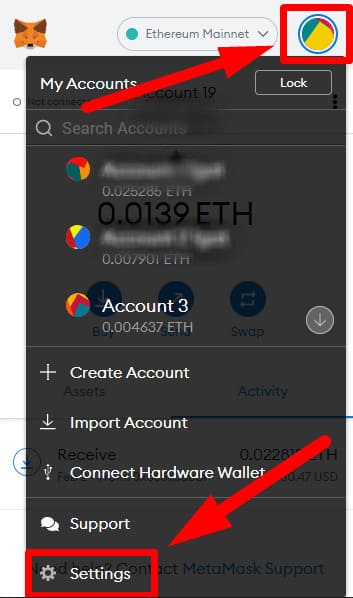
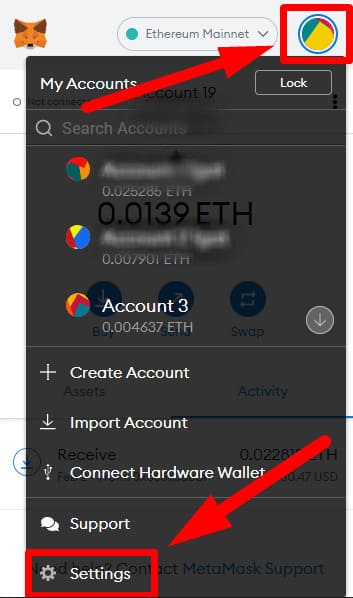
At the bottom of the page, you will need to enable the Customize transaction nonce feature.
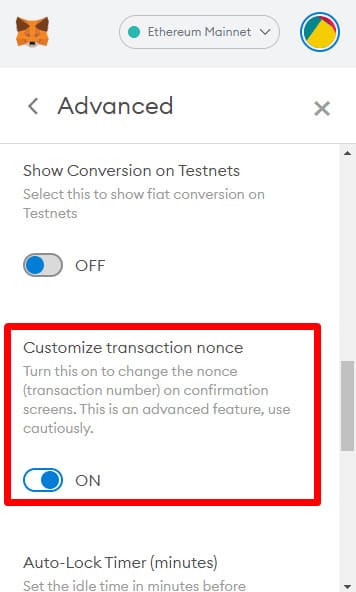
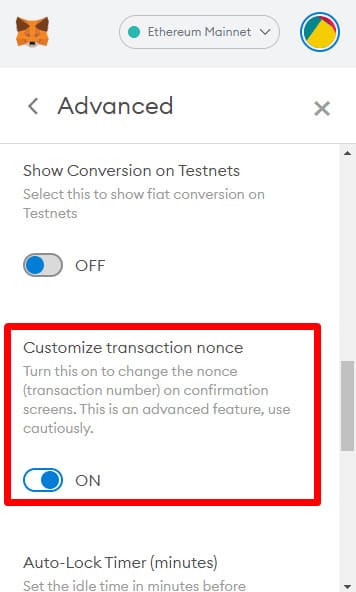
Copy the address of your crypto wallet.
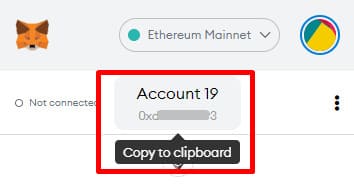
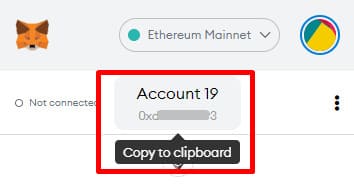
Then, you need to create a new transaction. To do this, you have to click Send and paste your crypto wallet address in the Add Recipient field.
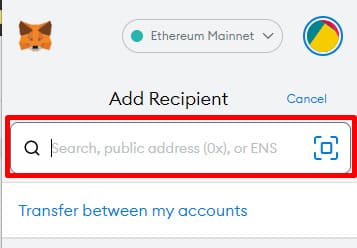
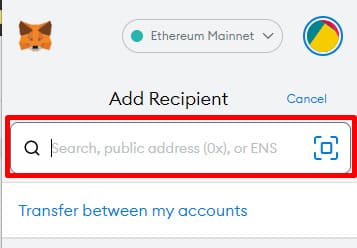
Important: If the gas price is very low, this payment may also get pending, so make sure you choose a reasonable price.
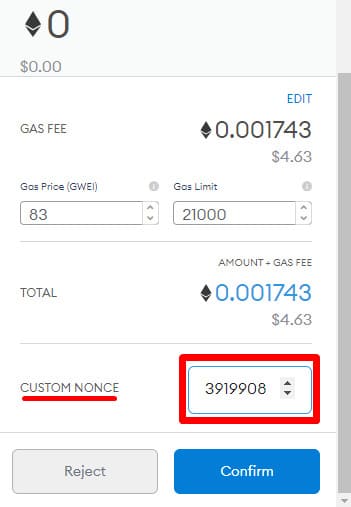
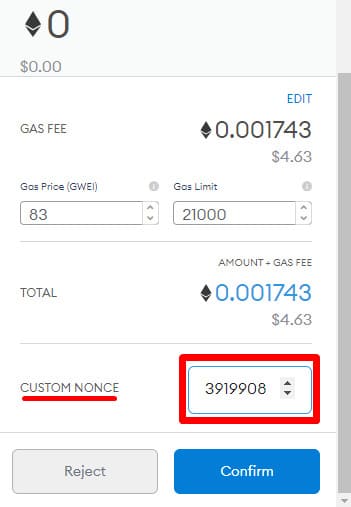
Important: In order to be on the safe side, you have to make sure that you disable the Customize transaction Nonce feature again.
In order to cancel an operation using the Trust Wallet, you need to follow these steps:
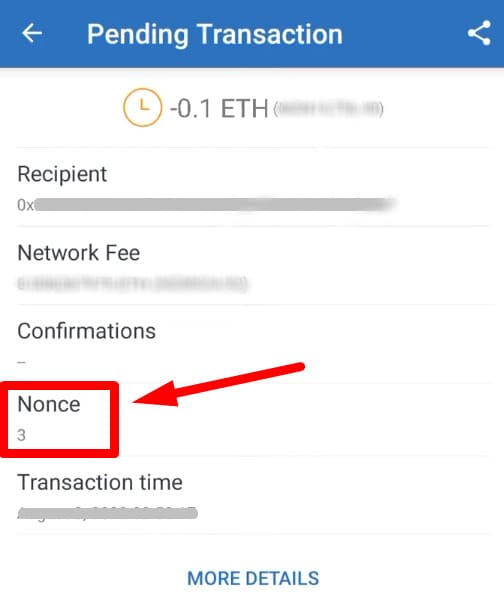
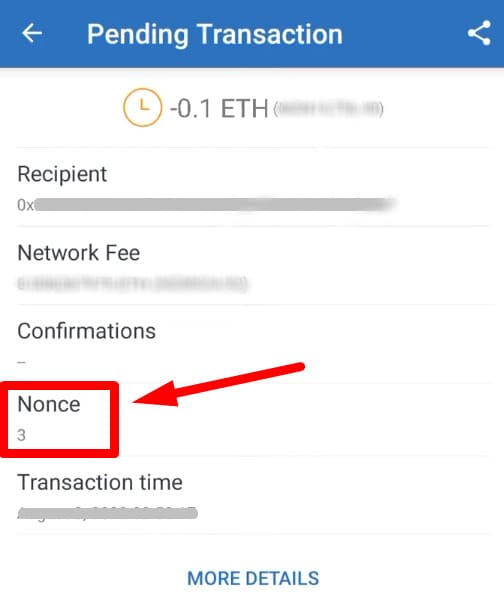
Create a new transaction and enter the address of your cryptocurrency wallet in the Recipient Address field. Make sure the address is the same as the pending transaction. Enter the amount 0 in the Amount ETH field and click Next.
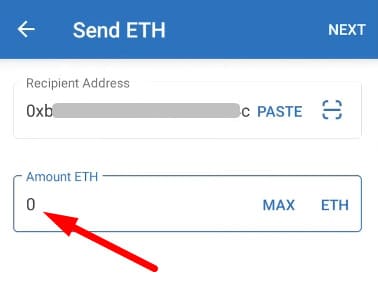
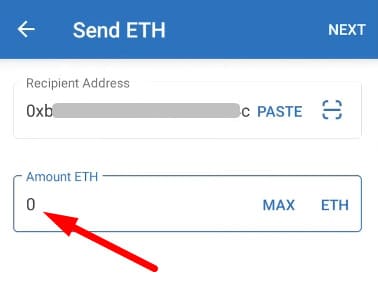
Open the settings in the upper right corner.
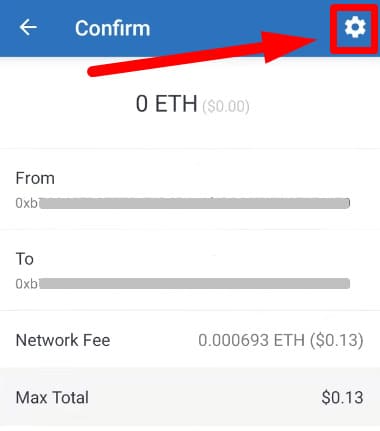
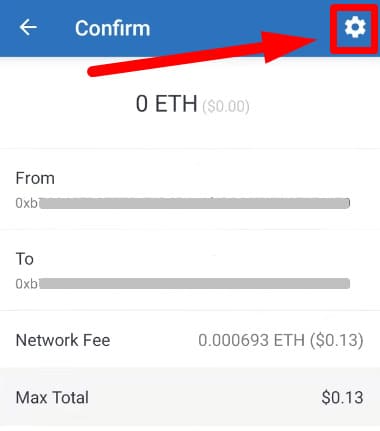
Paste the value in the Nonce field that you wrote down earlier. You need to check that you have entered a reasonable price of the gas field so that your transaction will be processed without delays and no longer pending.
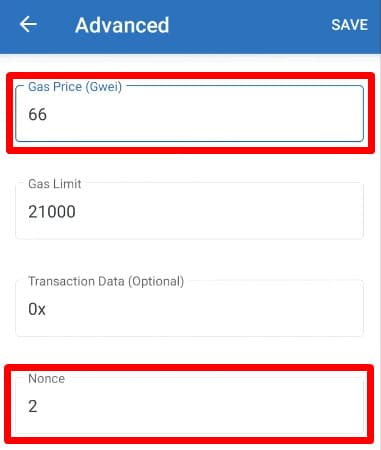
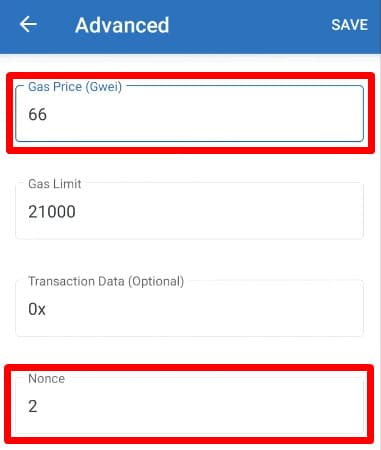
If your transaction remains unconfirmed on the Ethereum network, this can lead to various problems. For example, the pending transaction prevents you from using your crypto wallet until the transaction is confirmed or fails.
It is very rare for pending transactions to be cleared automatically if fees drop on the network, but this will take some time. Fortunately, you have the option to speed up this process by canceling a pending transaction with a zero token transfer.
Related Topics


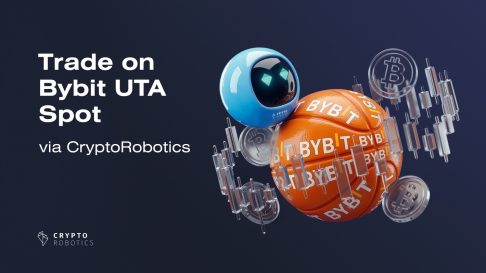
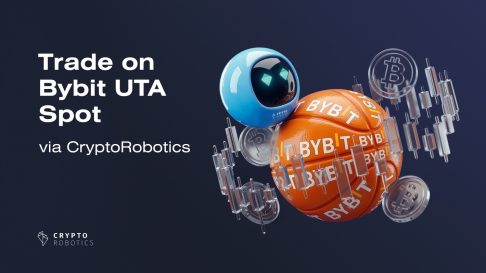












Access the full functionality of CryptoRobotics by downloading the trading app. This app allows you to manage and adjust your best directly from your smartphone or tablet.