Published: November 06, 2024 at 12:49 pm
Updated on July 11, 2025 at 6:46 am
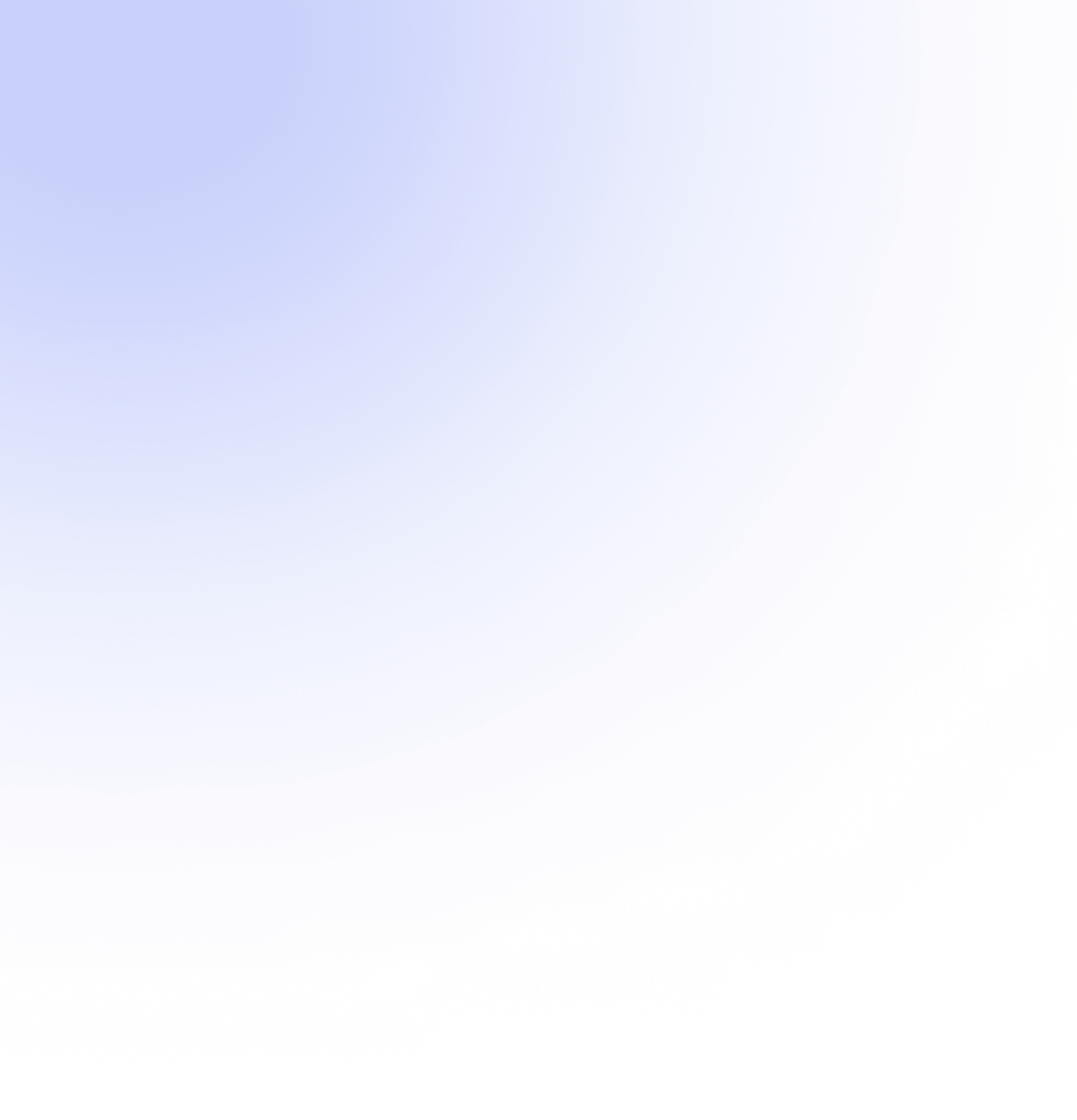
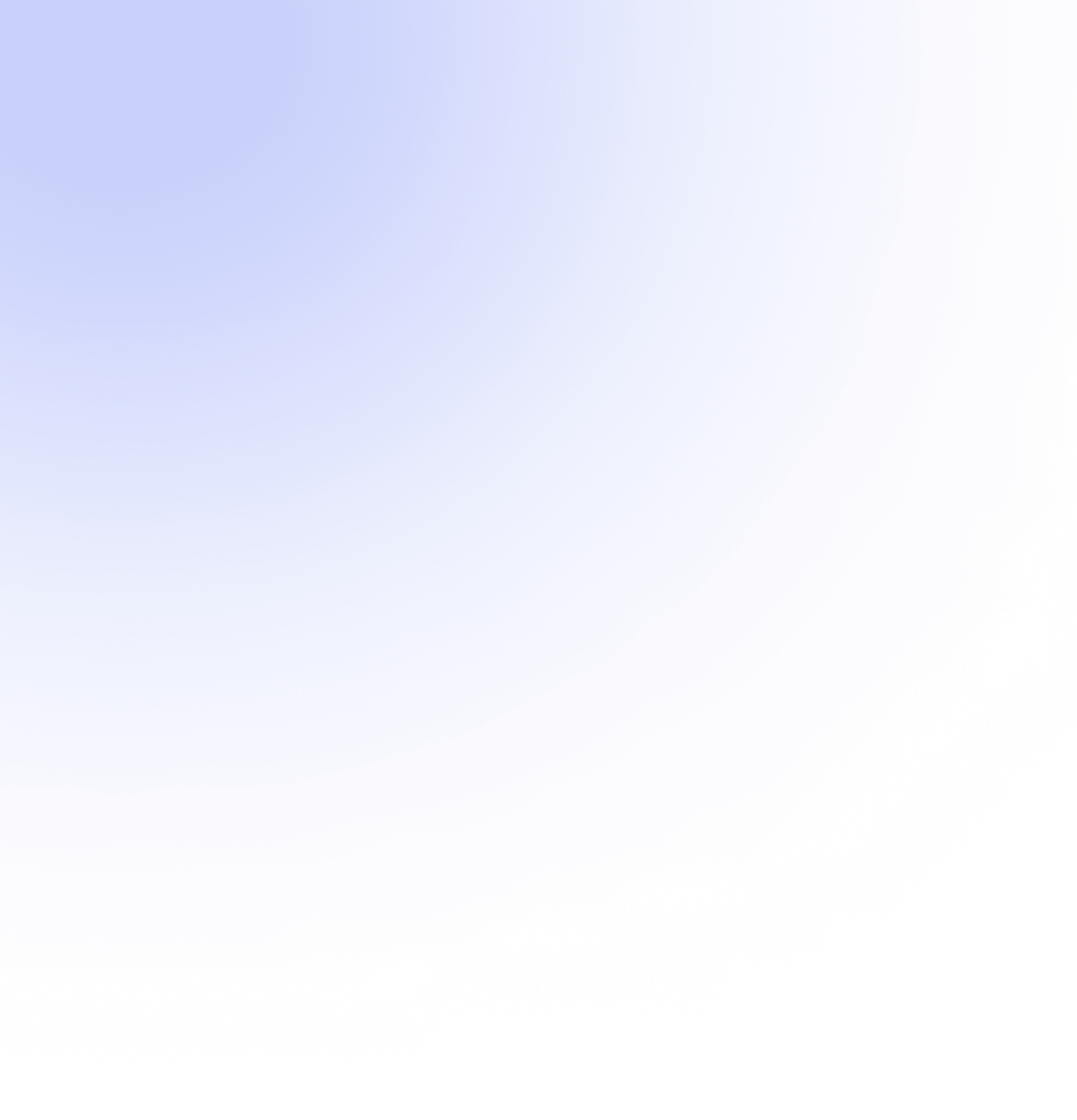


I’ve been diving deep into the world of automated trading lately, and let me tell you, TradingView bots are a game changer. If you’re like me and want to maximize your gains while minimizing emotional decision-making, this guide is for you. Here’s my personal take on creating, backtesting, and optimizing strategies using PineScript on TradingView. But remember, it’s not all sunshine and rainbows.
So first off, what exactly is automated trading? Essentially, it’s using bots to execute trades based on predefined criteria. TradingView allows you to create these bots using its own programming language called PineScript. You can specify conditions for buying or selling assets, and once set up, your bot does all the work.
There are some clear advantages to this approach:
– Speed: These bots can analyze market data at lightning speed and execute trades faster than any human could.
– Discipline: No more second-guessing yourself; the bot follows the rules you’ve set.
– Backtesting: You can test your strategy against historical data before going live.
Creating a bot isn’t as complicated as it sounds. Here’s how I did it:
First, I developed a strategy script in PineScript. This defines when my bot buys or sells. Then I backtested that strategy to see how it performed historically—TradingView gives you detailed results for this.
Next step was setting up alerts that would trigger when my conditions were met. Finally, I linked those alerts to a trading platform that would execute the trades automatically.
Let me stress this point: backtesting is crucial. You need to make sure your strategy works over different market conditions and time frames. Tools like the TradingView Input Optimizer can help you find the best settings for your indicators.
While there are many benefits to using a trading bot with TradingView, there are also some downsides:
– Quality Indicators: Make sure you’re using reliable indicators; otherwise, you’ll end up losing money.
– Continuous Monitoring: Markets change; so should your strategies.
– Risk Management: Always have stop losses in place.
Now let’s talk about some challenges I’ve encountered:
Bots are only as good as their programming. They can’t adapt well during unforeseen events like the COVID pandemic or sudden geopolitical tensions unless programmed specifically for such scenarios.
Ever had a hardware crash or unstable internet connection? So has my bot—and it missed critical trades because of it.
There’s also an ethical side to consider when using automated systems like these:
– Accountability: Who’s responsible when algo trading goes wrong?
– Fairness: Are we creating an uneven playing field?
In my experience? Yes! While bots can handle routine tasks efficiently, critical decision-making often requires human intuition—especially in nuanced situations that involve current events or market sentiment.
TradingView offers powerful tools for automating your trading strategies if used correctly. Just remember to focus on quality indicators and continuous monitoring after setting everything up. With the right approach—and some caution—these bots can be invaluable in enhancing your trading game.
Access the full functionality of CryptoRobotics by downloading the trading app. This app allows you to manage and adjust your best directly from your smartphone or tablet.
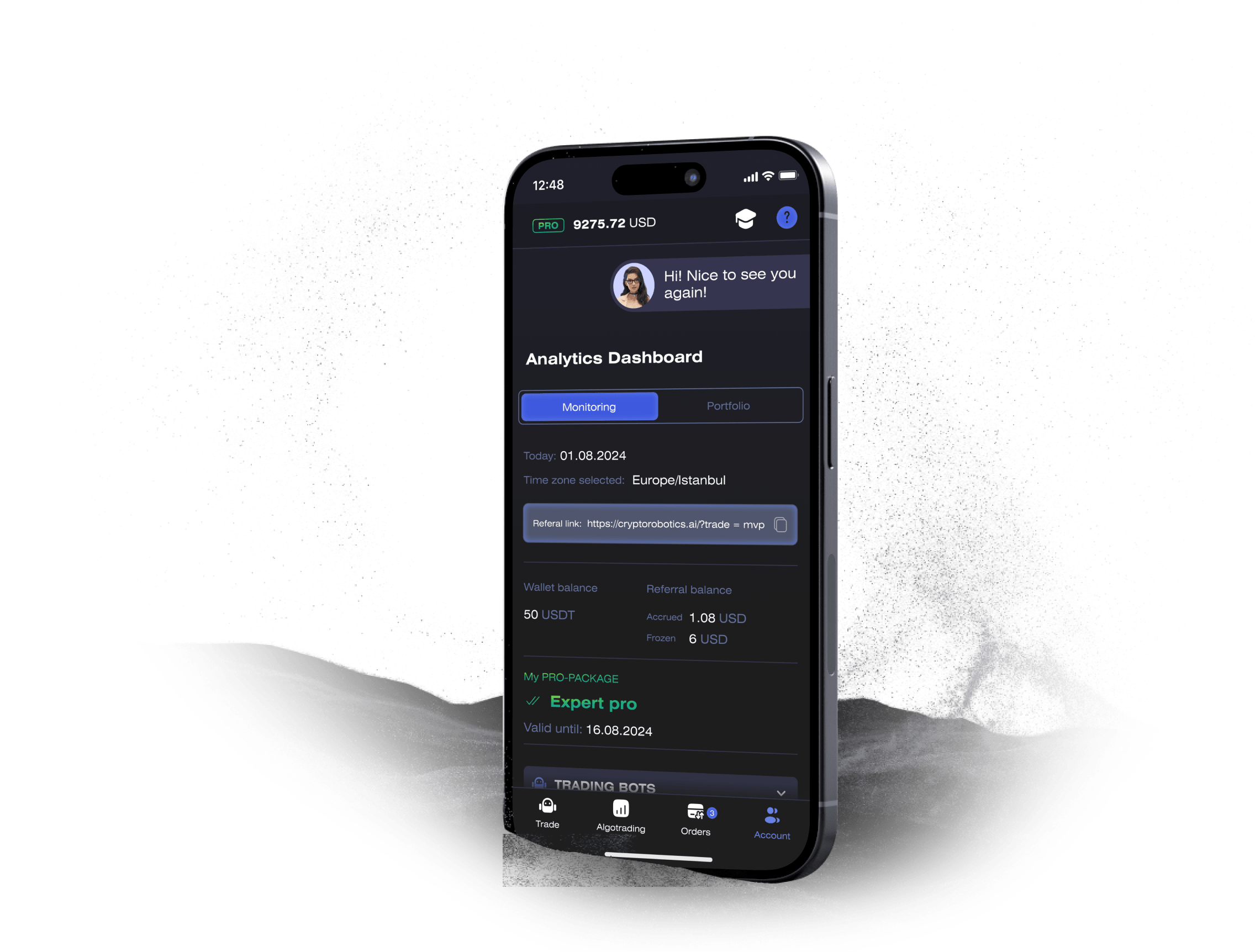
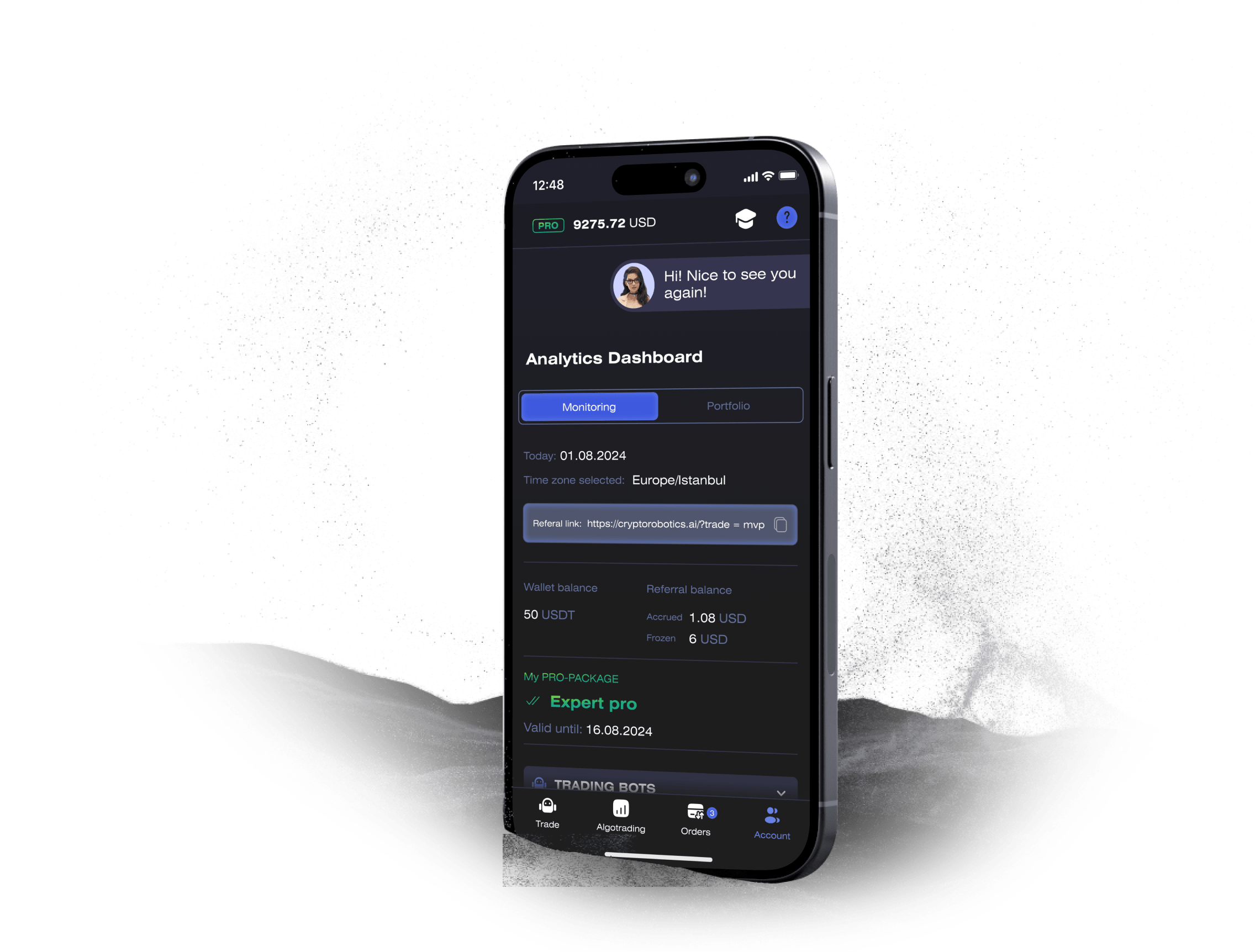
Blog
See more